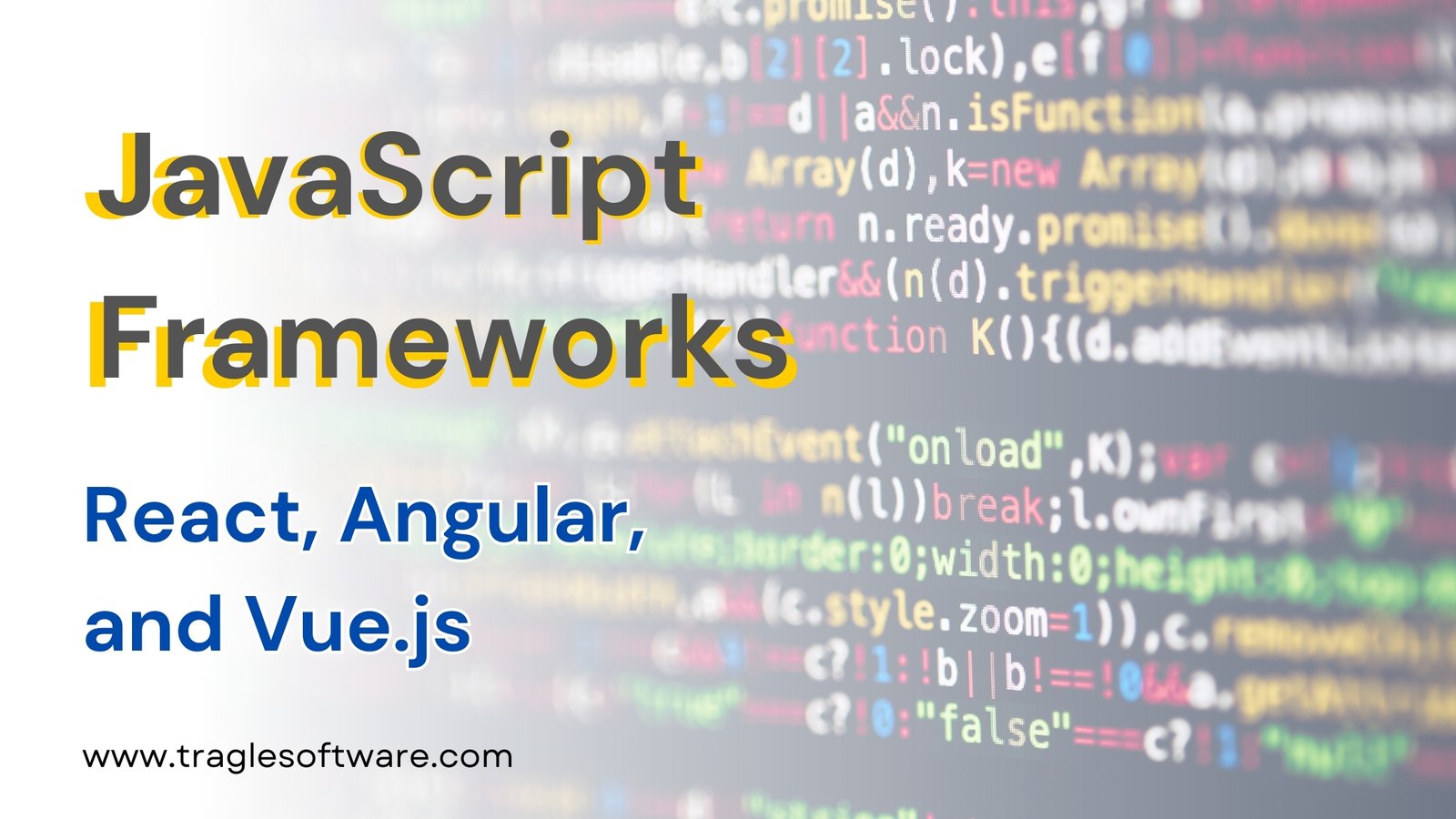Discover the best practices for utilizing top JavaScript frameworks like React, Angular, and Vue.js. Learn how these tools streamline development, improve performance, and create dynamic, user-friendly interfaces. Empower your projects with efficient coding strategies and framework expertise.
1. Understand the Core Principles of Each Framework
Each JavaScript framework has its unique approach to solving development challenges
React Created by Facebook, React is a powerful UI library focused on building component-based applications with a virtual DOM that improves performance. React's main strength lies in its flexibility, making it a great choice for applications requiring dynamic and interactive UIs.
Angular Developed by Google, Angular is a full-fledged framework based on TypeScript, ideal for building large-scale applications. Angular offers two-way data binding, a powerful CLI, and a comprehensive structure for creating, testing, and maintaining code.
Vue.js Known for its simplicity and flexibility, Vue.js is designed to be incrementally adaptable, meaning it can be integrated into projects as a library or used as a full-featured framework. Vue's reactive and declarative rendering system makes it a popular choice for both small and large applications.Understanding the nuances and philosophy of each framework helps developers select the right tool and approach based on the project’s complexity, team size, and performance requirements
2. Modularize and Reuse Code
A core feature of these frameworks is component-based architecture, which encourages modularization. Breaking down an application into smaller, reusable components can help in organizing code, reducing redundancy, and improving maintainability. Here’s how to apply it:
Create atomic components Begin by creating small, single-purpose components (like buttons or forms) and combine them to create more complex structures. For instance, a `Card` component in React or Angular could be reused across different pages.
Use props and data binding Use properties (props) to pass data between components, especially in React and Vue. In Angular, utilize `
Input()` decorators to bind data effectively. This approach ensures components are flexible and reusable, allowing for easier updates.
Leverage component libraries Libraries such as Material-UI for React or Vuetify for Vue.js provide ready-to-use components with consistent styling and functionality, saving development time and offering a polished look.
3. Embrace State Management
As applications grow, managing the state effectively becomes crucial. Each framework has tools and best practices for handling application state:
React Use tools like Redux, MobX, or the built-in `Context API` for managing state in complex applications. Additionally, React’s hooks (such as `useState`, `useEffect`, and `useReducer`) provide simple yet powerful ways to manage local and global states.
Angular Angular has RxJS and services to handle state management. The Angular Service layer allows you to share data across components, while libraries like NgRx add advanced state management capabilities through Redux-like patterns.
Vue.js Vue’s built-in reactive system is intuitive for handling local component state. For larger applications, Vuex is a dedicated state management library that integrates well with Vue’s ecosystem, providing centralized state management and making it easier to track state changes.
4. Optimize Performance
Performance optimization is essential for a smooth user experience. Each framework offers different ways to boost performance, especially in data-heavy or real-time applications:
Code splitting and lazy loading In React and Vue, use dynamic imports and lazy loading to split code into chunks, loading only the required parts. Angular’s router supports lazy loading modules, reducing the initial bundle size and improving load times.
Virtual DOM (React, Vue) React and Vue use a virtual DOM to minimize direct DOM manipulation, which boosts rendering efficiency. Familiarizing yourself with the reconciliation process in React, for example, can help you optimize updates.
OnPush Change Detection (Angular) Angular’s default change detection can be performance-intensive, but by using `OnPush` strategy, developers can make Angular re-render components only when inputs change, saving computation.
5. Follow Established Conventions and Use the CLI
Most JavaScript frameworks come with a command-line interface (CLI), which accelerates project setup, component creation, and testing:
Angular CLI Angular's CLI is comprehensive, providing commands for creating components, services, modules, and routing. It also streamlines configuration and deployment processes.
Vue CLI Vue’s CLI offers scaffolding, configuration, and plugins to add features like routing, state management, and testing with minimal setup. Vue CLI’s UI tool also provides a graphical interface to manage dependencies and configurations.
Create React App React’s CLI tool, Create React App, sets up a modern build system with sensible defaults for building React applications. Developers can easily add configurations or eject to modify webpack settings if needed.
Adhering to these conventions maintains project consistency, making the codebase more manageable and reducing the learning curve for new team members.
6. Test Components Regularly
Testing is an integral part of maintaining reliable applications. Each framework offers testing utilities, and developers can use additional libraries to achieve robust test coverage:
Unit testing Jest is commonly used for testing React components, while Angular’s CLI generates testing files by default using Jasmine and Karma. Vue also supports Jest, and Vue Test Utils is an official library for component testing.
Adhering to these conventions maintains project consistency, making the codebase more manageable and reducing the learning curve for new team members.
End-to-end (E2E) testing Tools like Cypress or Selenium are excellent for testing the full flow of applications built with any of these frameworks. Angular and Vue also work well with Cypress for E2E tests, while React supports it with the right configuration.
Automated testing ensures that components behave as expected and reduces bugs during updates or new feature additions.
7. Leverage Community and Documentation
All three frameworks are widely used, which means they have extensive communities and abundant resources. Make the most of:
Official documentation Each framework’s documentation is a reliable resource for understanding best practices, API references, and examples.
Developer communities: Platforms like Stack Overflow, GitHub, and specialized forums provide quick solutions to common issues. There are also resources like React's blog, Angular's update channels, and Vue’s devtools and ecosystem libraries that offer constant improvements.
Conclusion-
JavaScript frameworks like React, Angular, and Vue.js have empowered developers to create sophisticated web applications with relative ease. By understanding the strengths of each framework, adopting component-based architecture, managing state effectively, and prioritizing performance and testing, developers can unlock the full potential of these tools. With a solid grasp of best practices, developers can use these frameworks to build scalable, maintainable, and high-performing applications that meet modern user expectations.
.jpg)
.jpg)
.jpg)