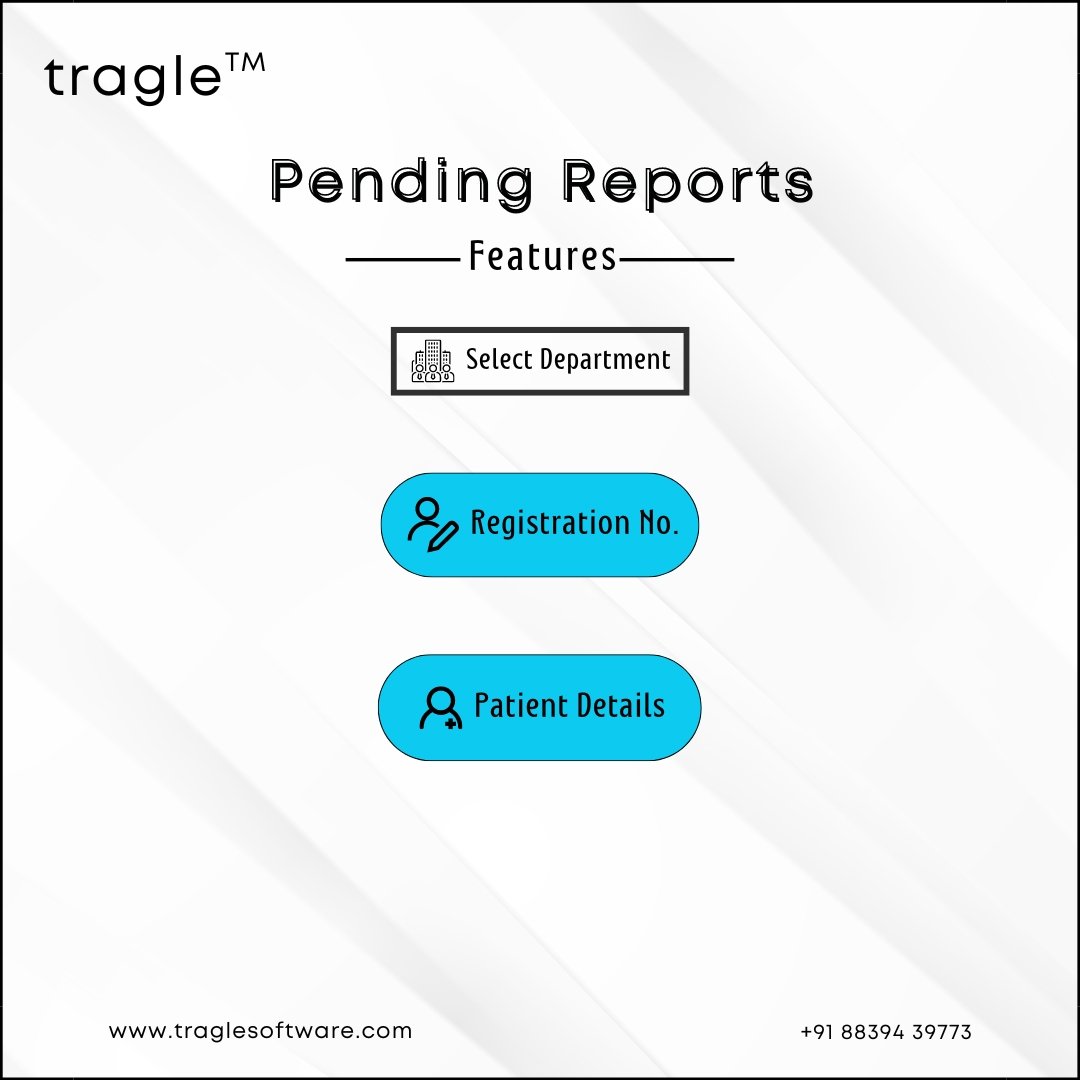.jpg)
.jpg)
It would be great if your business had its assistant. A Customer Relationship Management (CRM) is like a virtual sidekick that organizes customer info and interactions, making web development a breeze by streamlining customer relationships, and user data, boosting efficiency, and seamlessly organizing client interactions for smoother and more personalized connections. We offer CRM for businesses, including Gym CRM (Gym Software), Pathlab CRM (Pathology Lab Software), Online Exam CRM (online-Exam Software), POS (POS Software), Library Management CRM (Library Software), and School Management CRM (School Software).
The “Reception Dashboard” in Path Lab CRM provides a comprehensive view for efficient
management. It includes sections for pathology and allergy test entry, patient records, reference details, report status tracking, kit management, and balance view. This user-friendly interface streamlines
reception tasks, ensuring smooth operations and enhanced patient care.
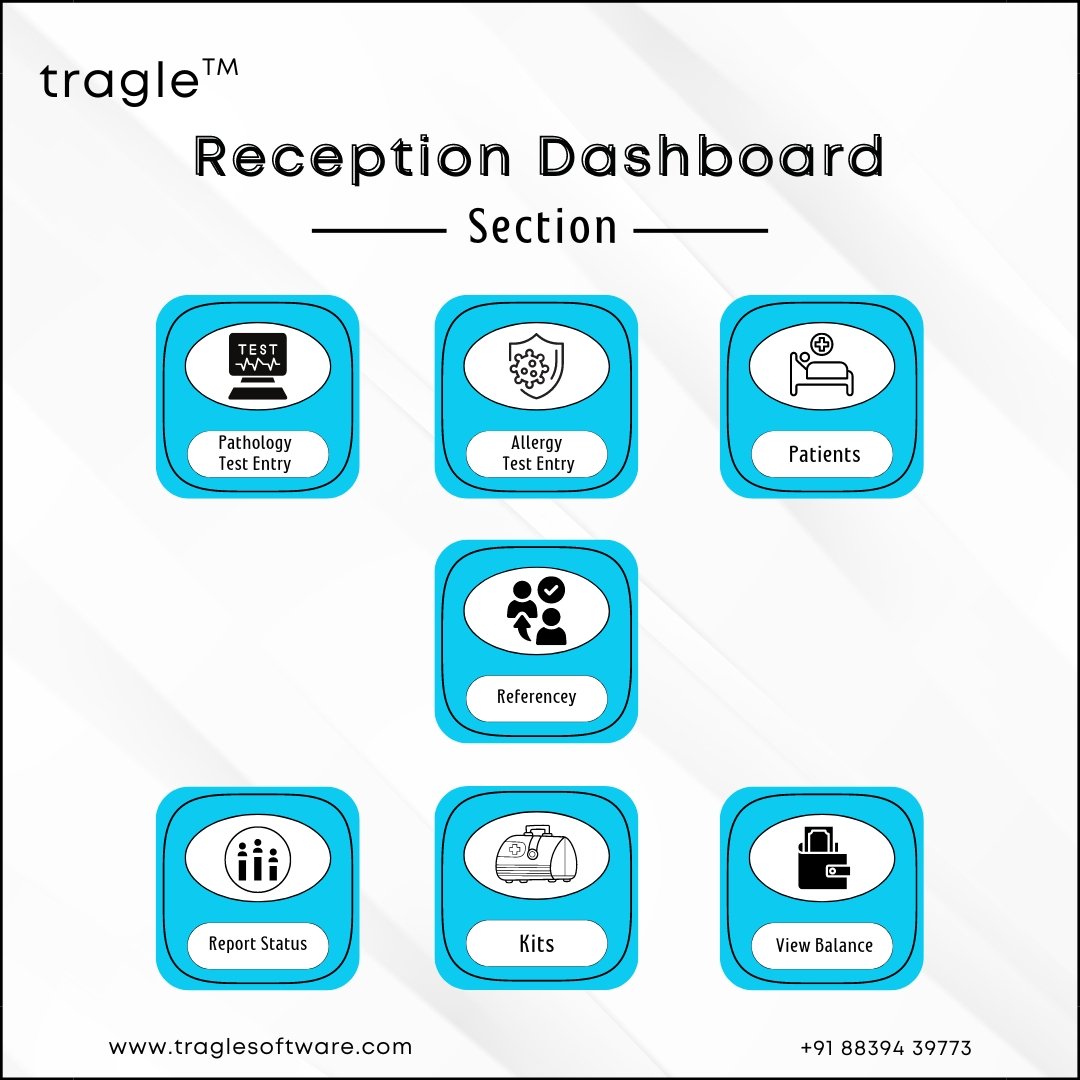
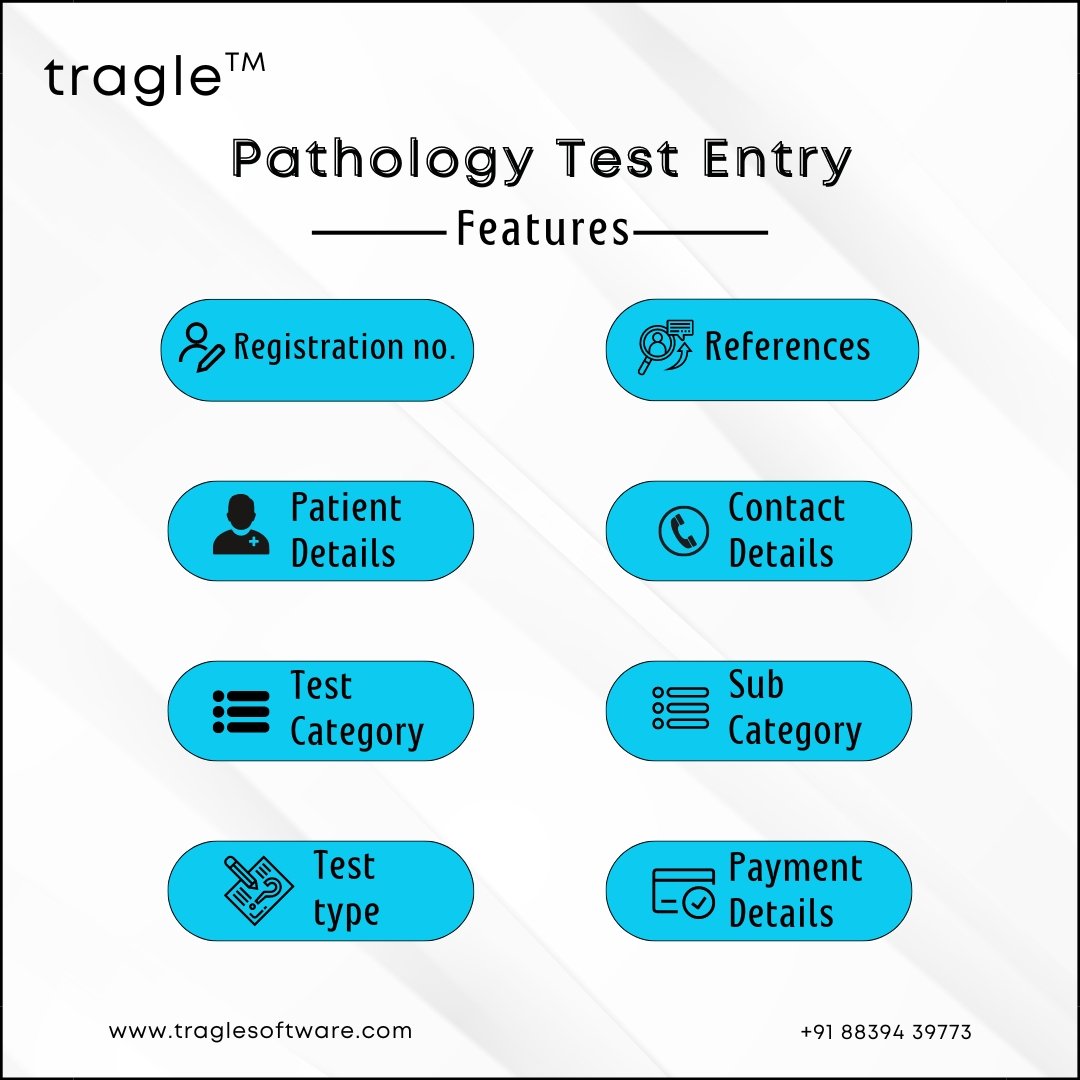
The “Pathology Test Entry” section in Path Lab CRM is designed for precision and ease. It features fields for a registration number, patient and contact details, reference, test category and sub-category, and test payment information. This organized system ensures accurate test management, streamlined data entry and efficient patient service
The “Allergy Test Entry” section in Path Lab CRM simplifies allergy testing management. It includes fields for a registration number, patient and contact details, reference information, various allergy checkups, and test payment details. This comprehensive system ensures accurate tracking and efficient handling of
allergy tests, enhancing patient care and service.
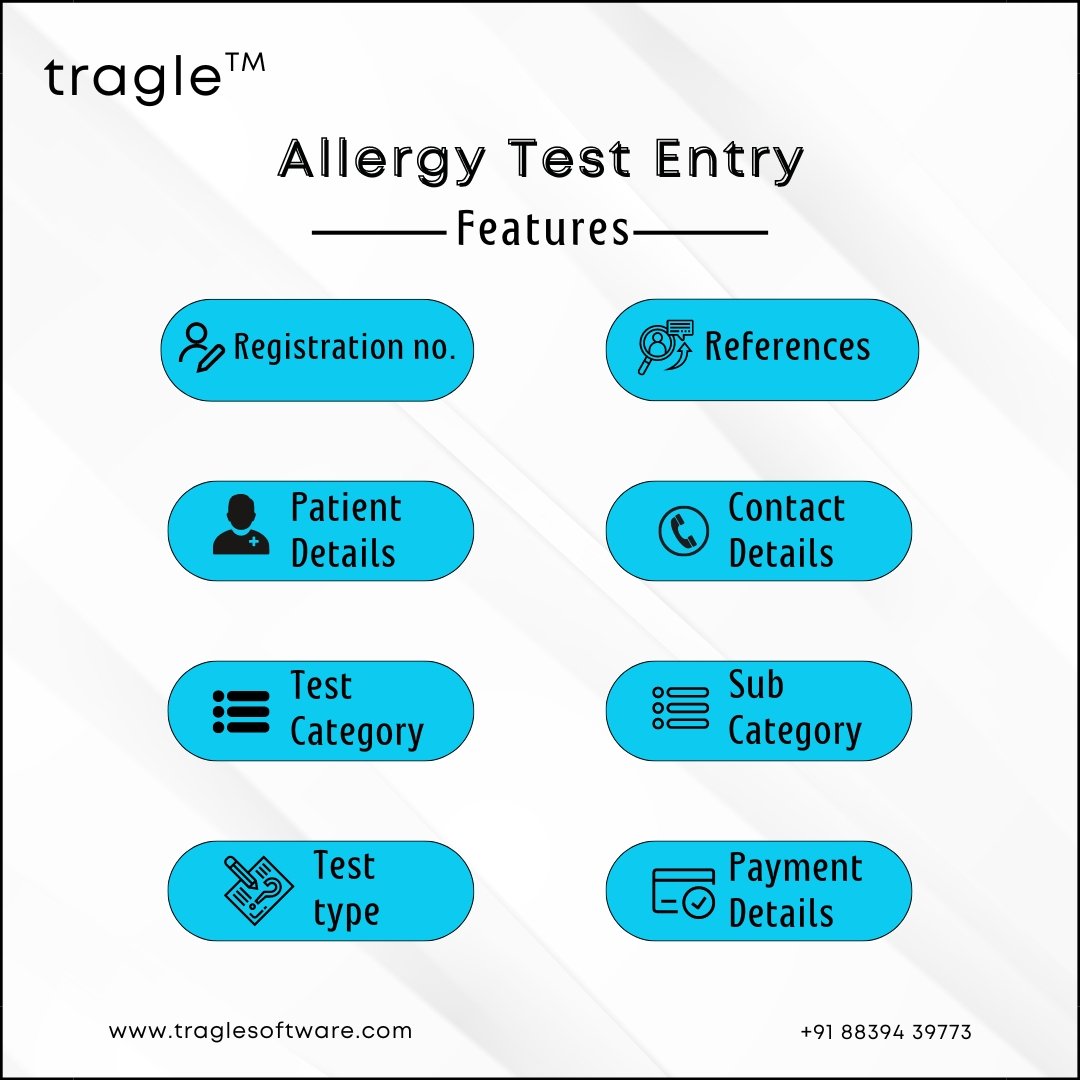
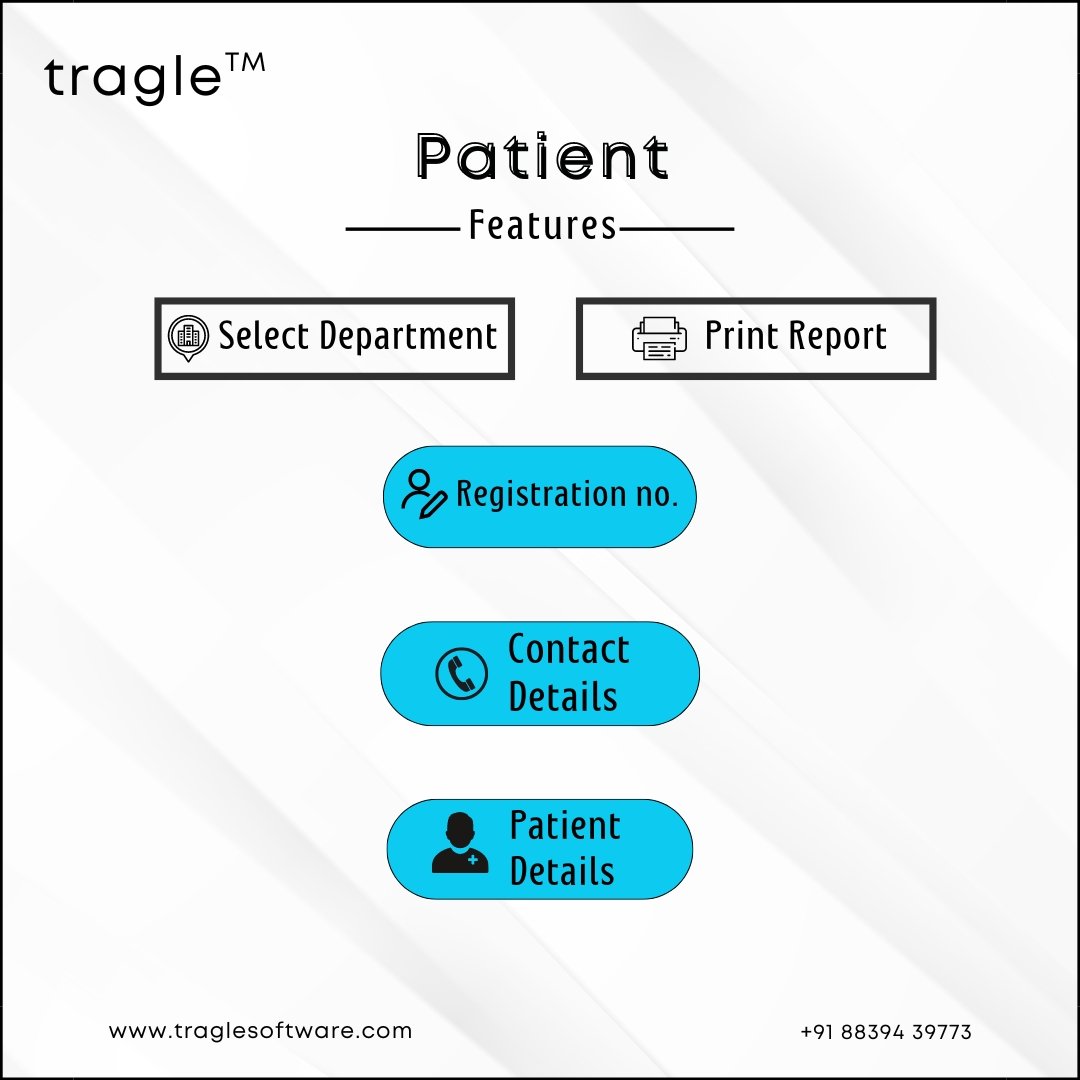
The "Patients" section in Path Lab CRM offers a detailed overview with features such as registrationnumber, patient and contact details, and an option to print reports. This streamlined systemensures
organized patient records and easy access to necessary information, enhancing the efficiency of patient
management.
The “Reference” section in Path Lab CRM allows for the addition of new references for doctors and experts, along with viewing their details and contact information. This feature ensures an organized and easily accessible database of medical professionals, facilitating seamless collaboration and patient
referrals.
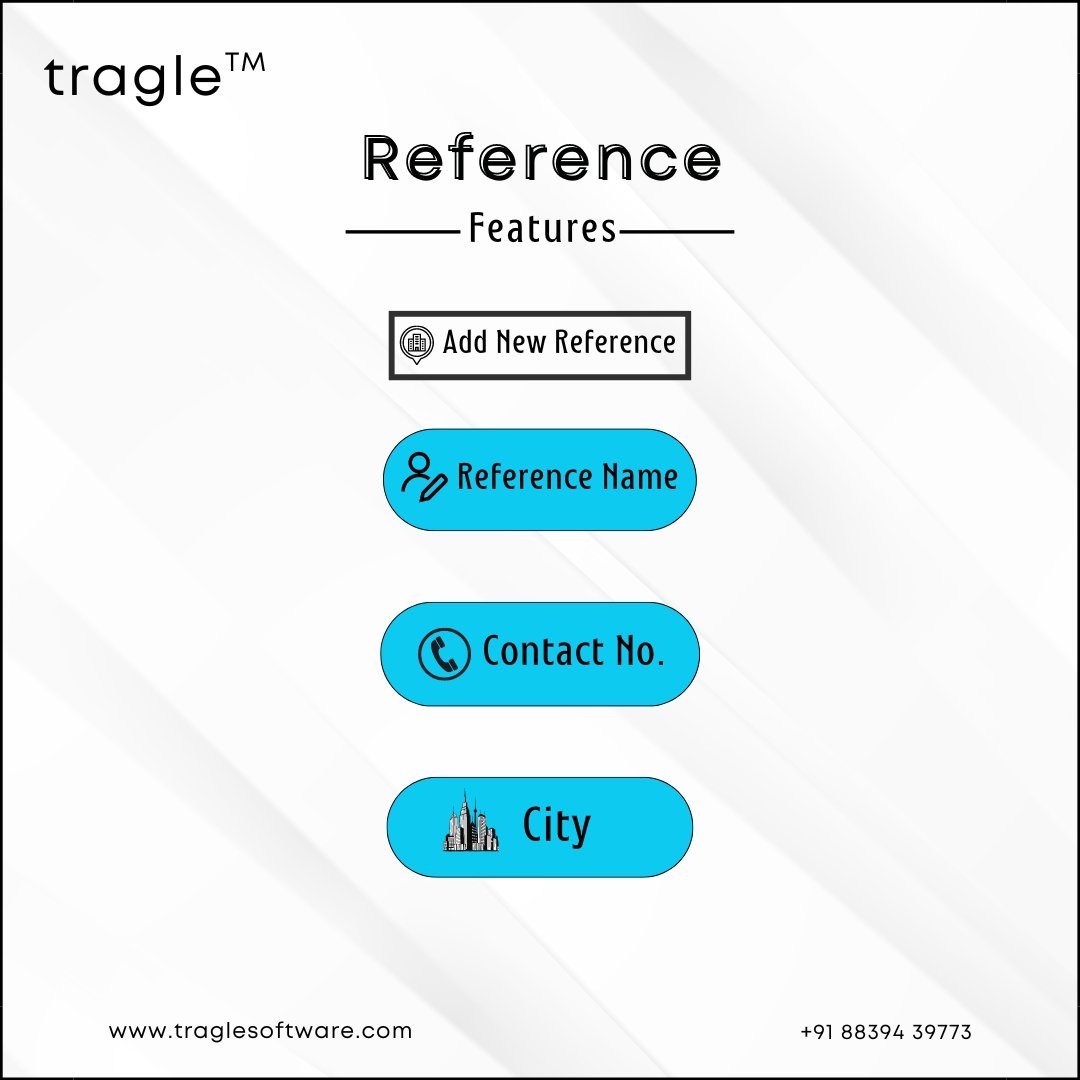
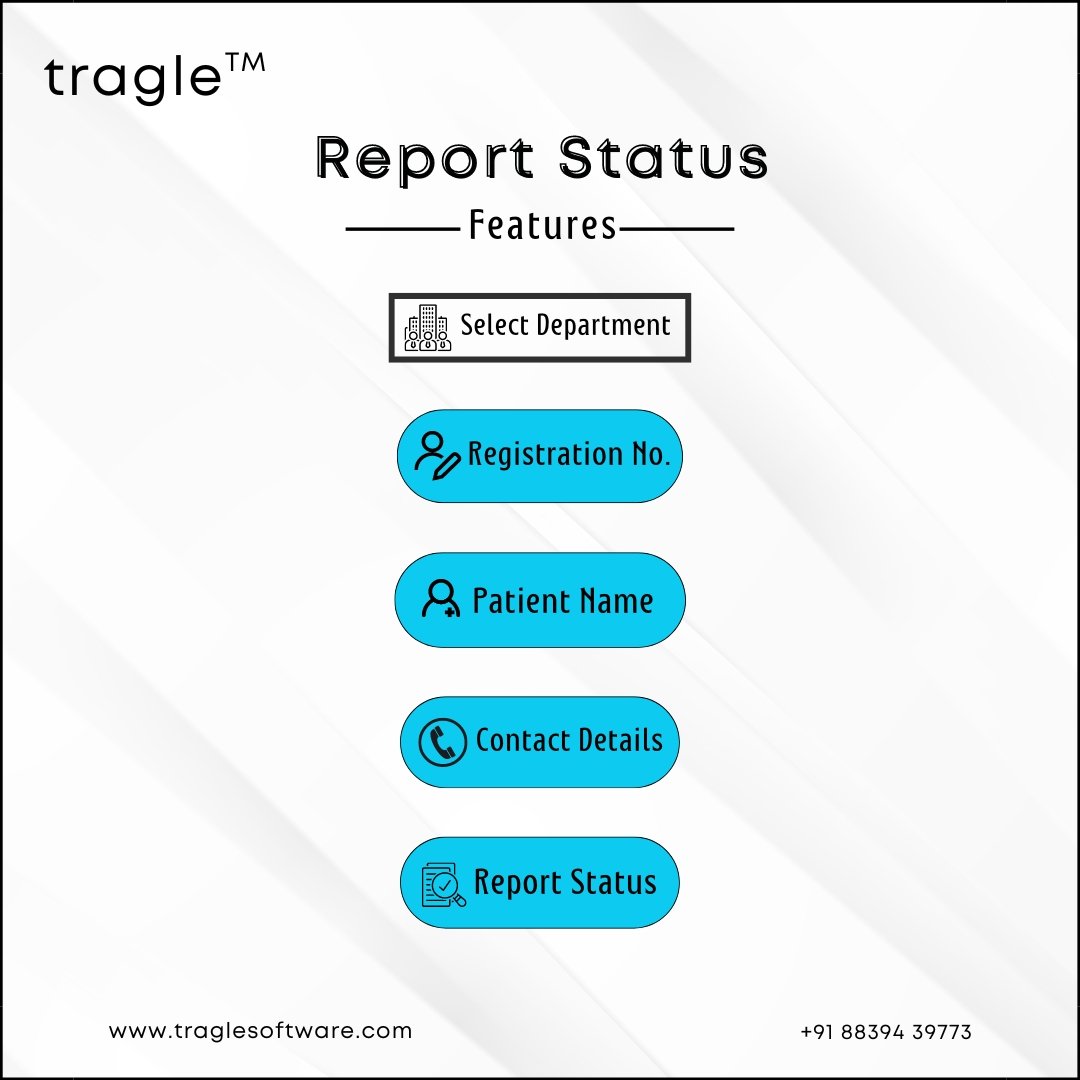
The "Report Status" section in Path Lab CRM allows users to track reports by selecting the department
and entering registration numbers, patient details, and contact information. It also provides options toedit patient details and print reports, ensuring accurate and up-to-date information for efficient report
management
The "Kits” section in Path Lab CRM provides comprehensive details on all kits, including kit ID, name, cost, quantity, total cost, department, entry date, available kits, and status. This feature ensures effective inventory management and tracking, aiding in the smooth operation of laboratory processes.
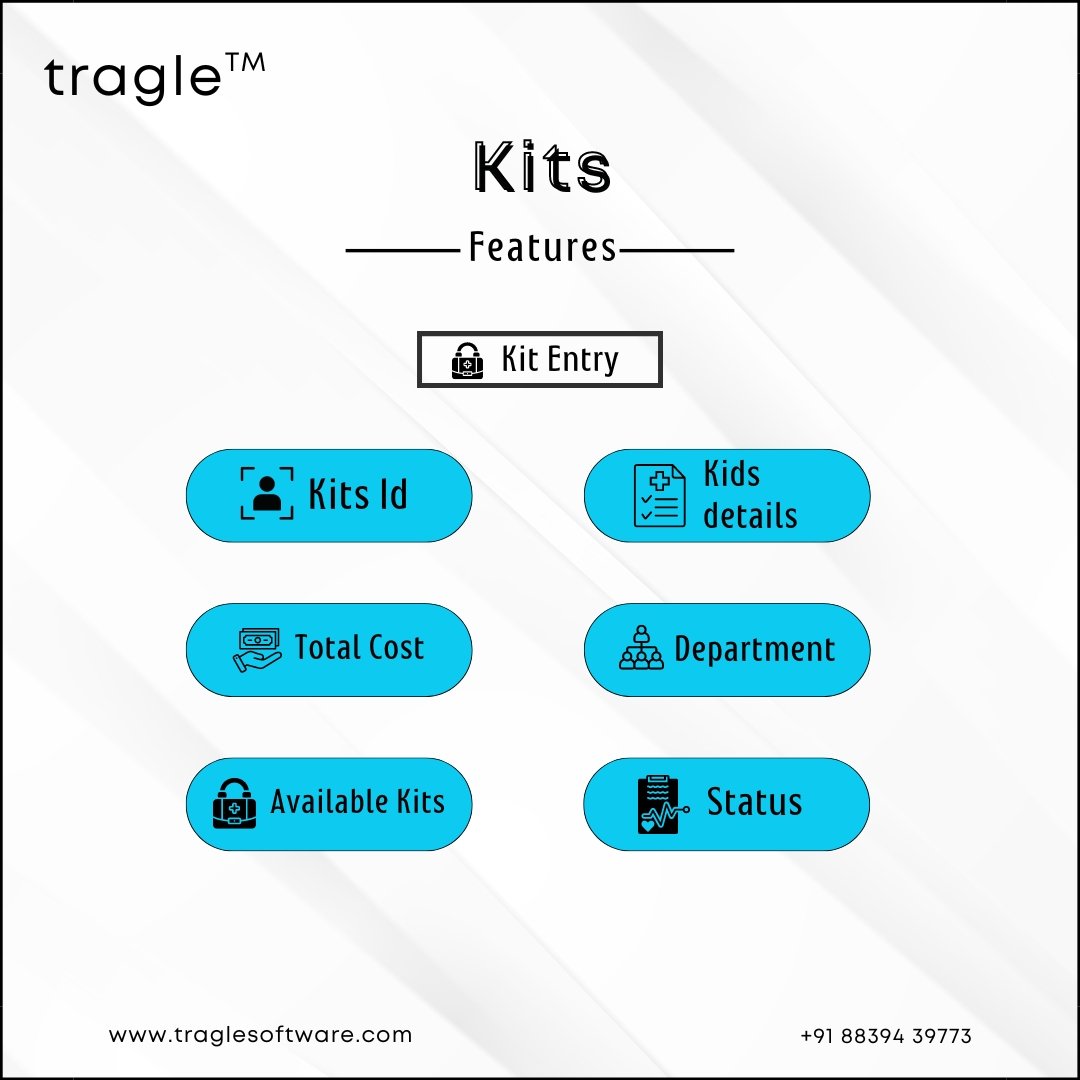
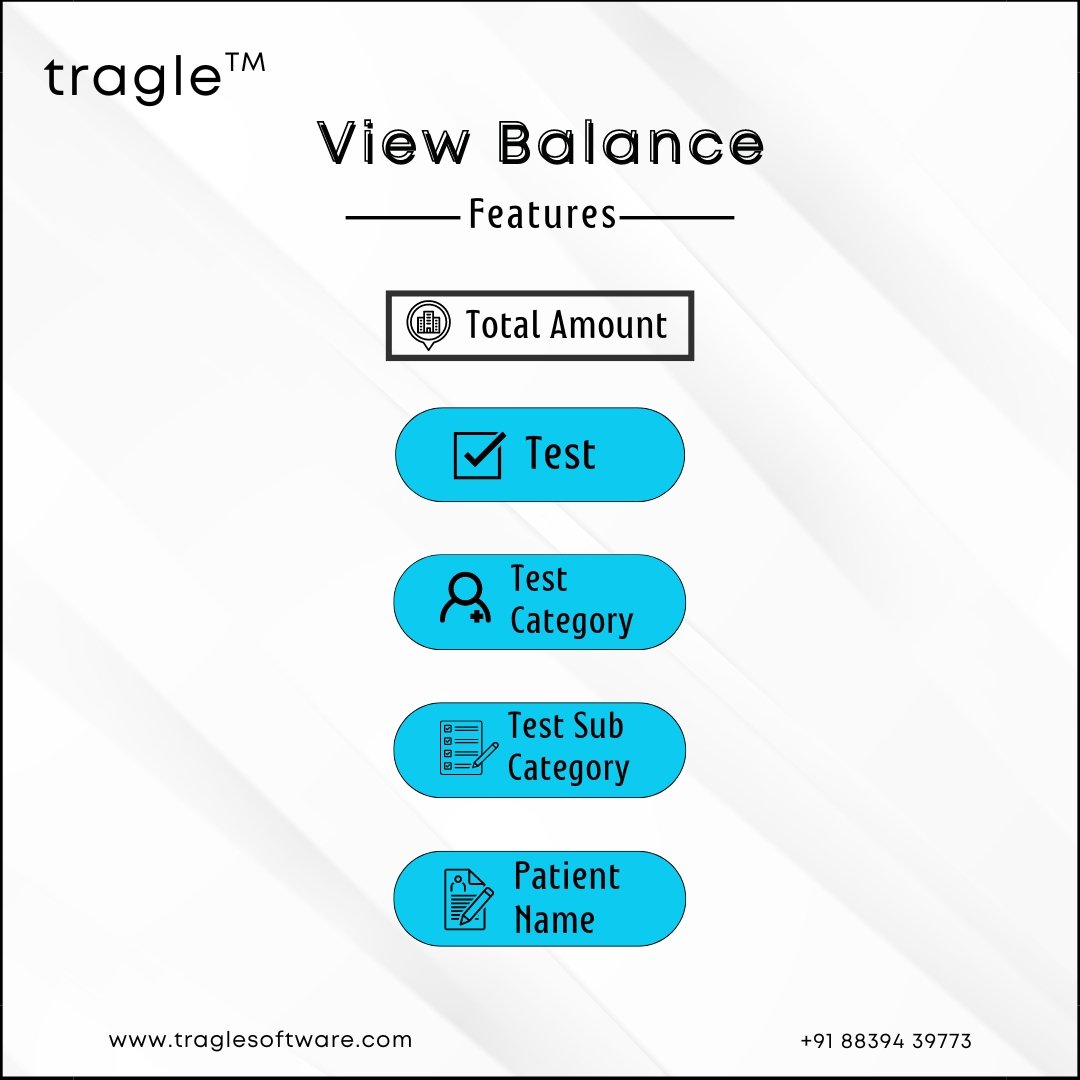
The "View Balance" section in Path Lab CRM offers a clear financial overview with features including patient name, test details by category and sub-category, test type, total amount, and total paid. This
section ensures accurate billing and payment tracking, enhancing financial management within the lab.
The Laboratory Dashboard in Path Lab CRM provides a centralized hub with sections of generate
pathology lab reports, generate allergy test reports, manage patient details, and track pending reports. This streamlined interface enhances workflow efficiency, ensuring timely report generation and
comprehensive patient management
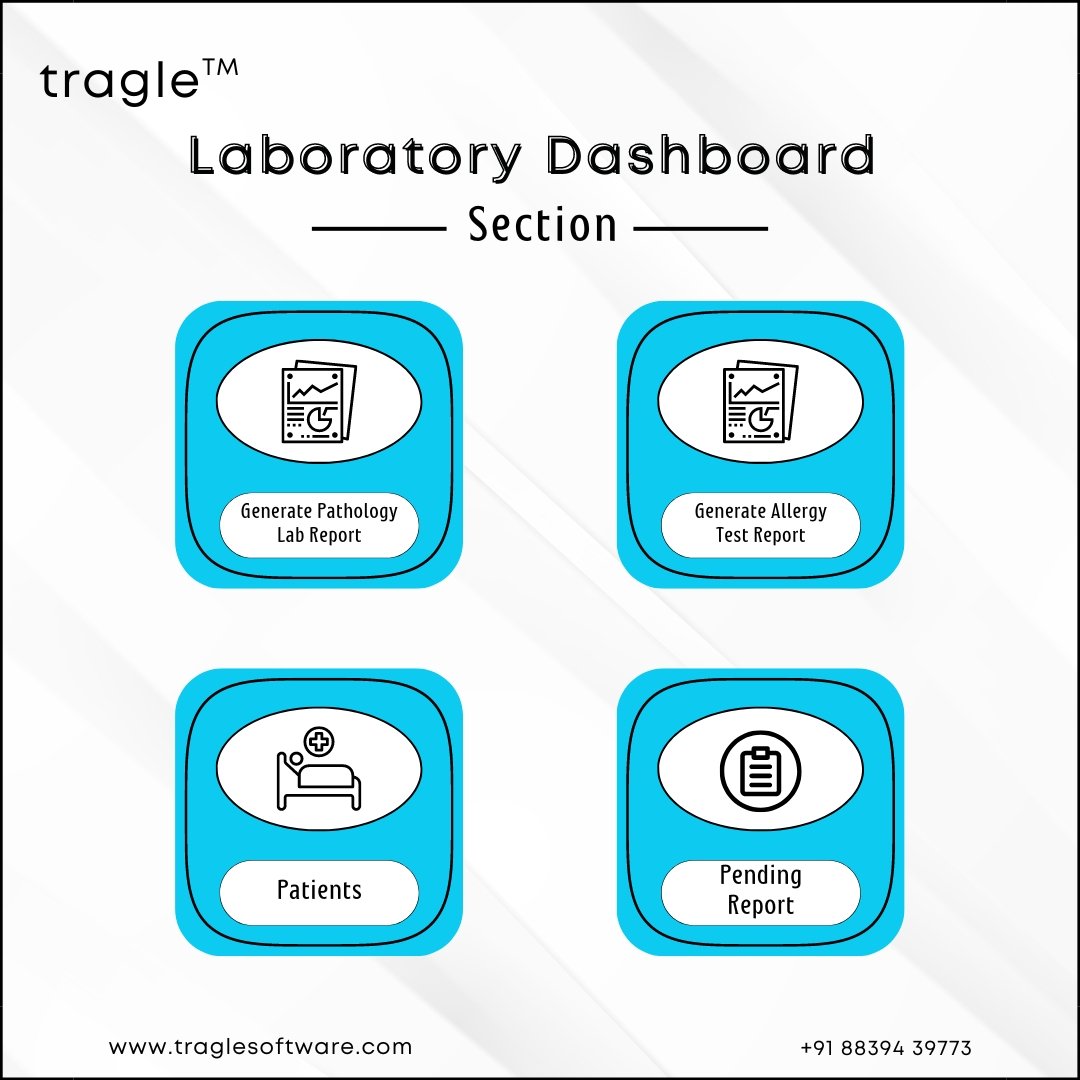
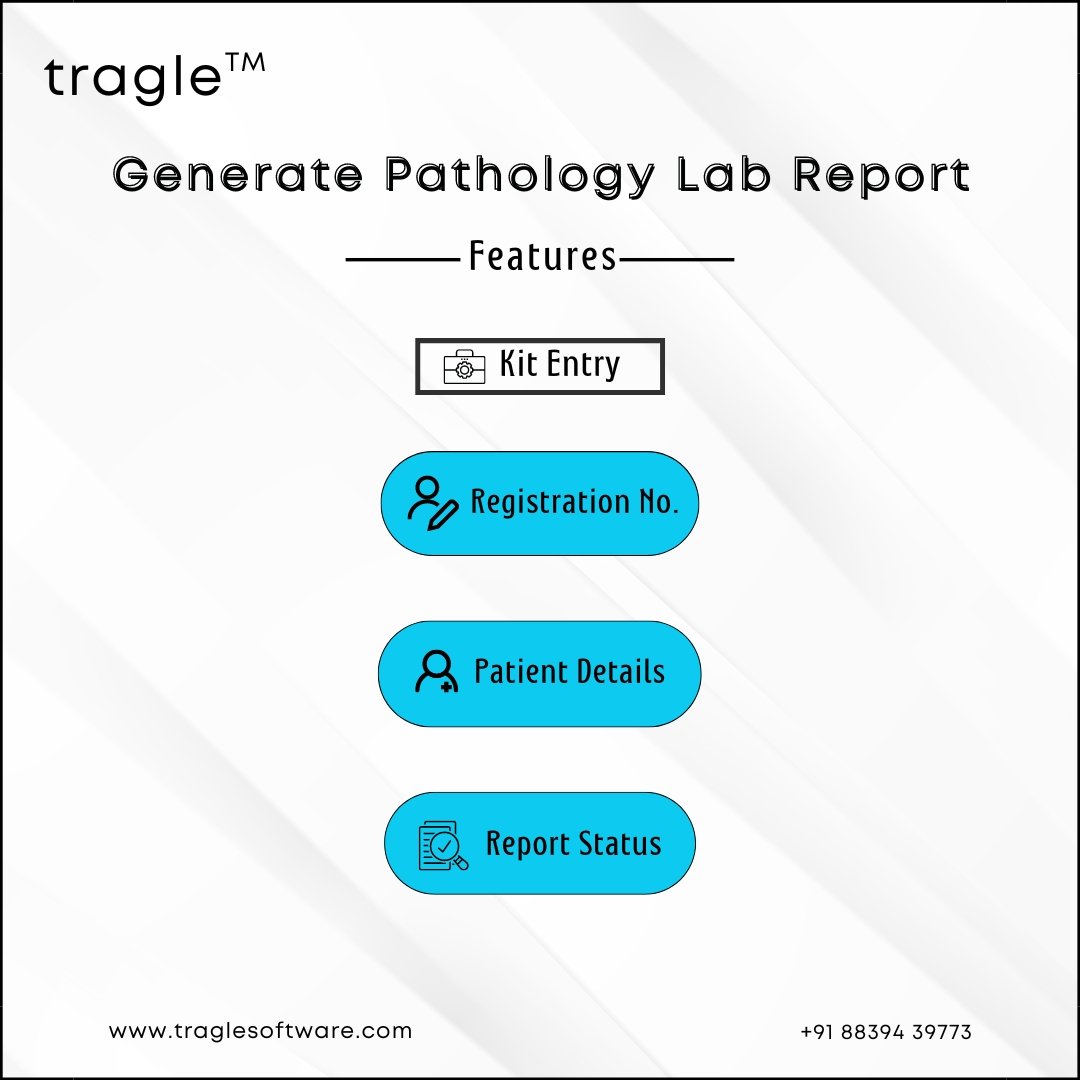
The “Generate Pathology Lab Reports” section in Path Lab CRM streamlines report creation with features including registration number, patient details, report status, and a report generation option. This ensures accurate and efficient report processing, enhancing overall lab productivity and patient care.
The “Generate Allergy Test Reports” section in Path Lab CRM facilitates efficient report creation with features like registration number, patient details, report status, and a report generation
option. This ensures precise and timely allergy report processing, improving lab operations and patient
satisfaction.
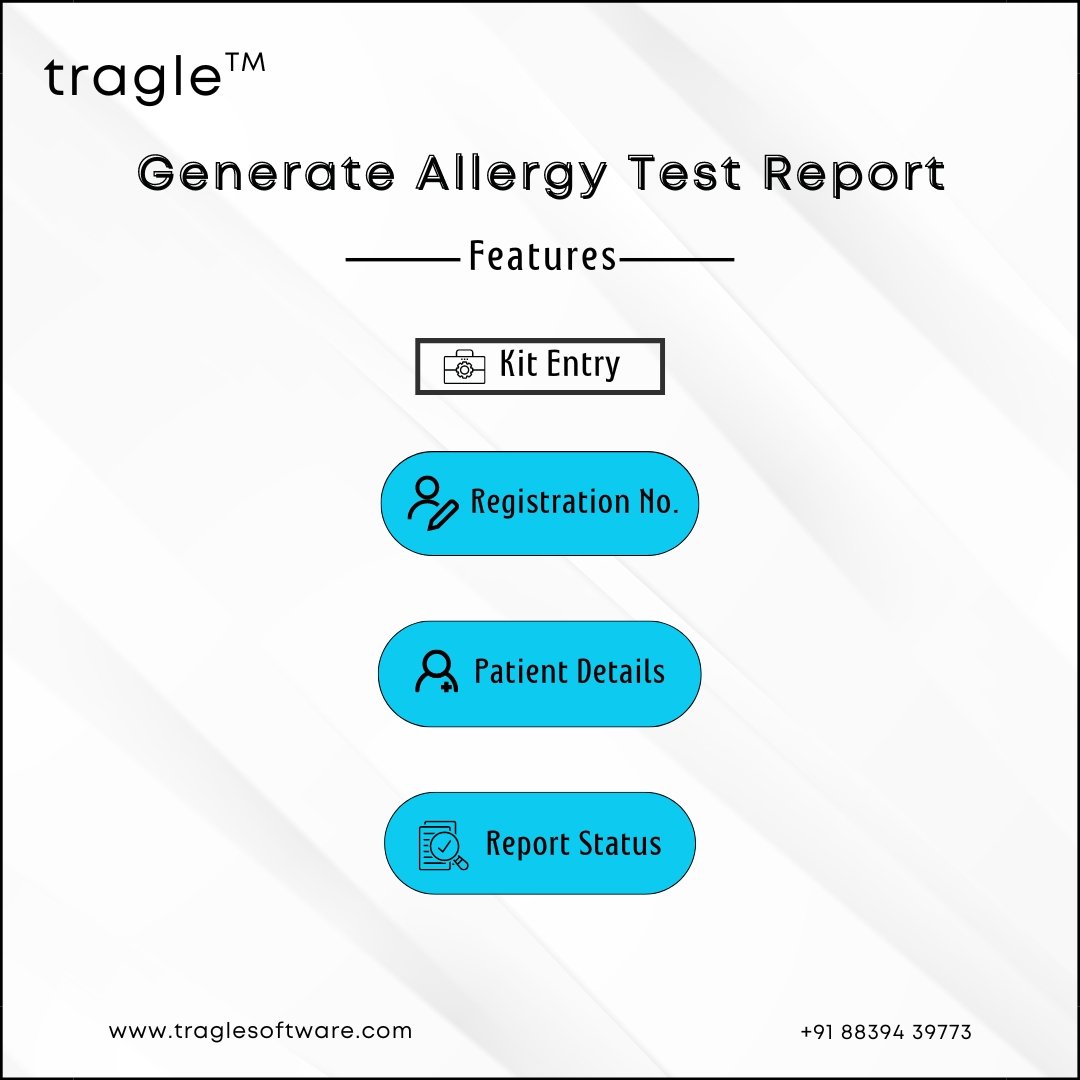
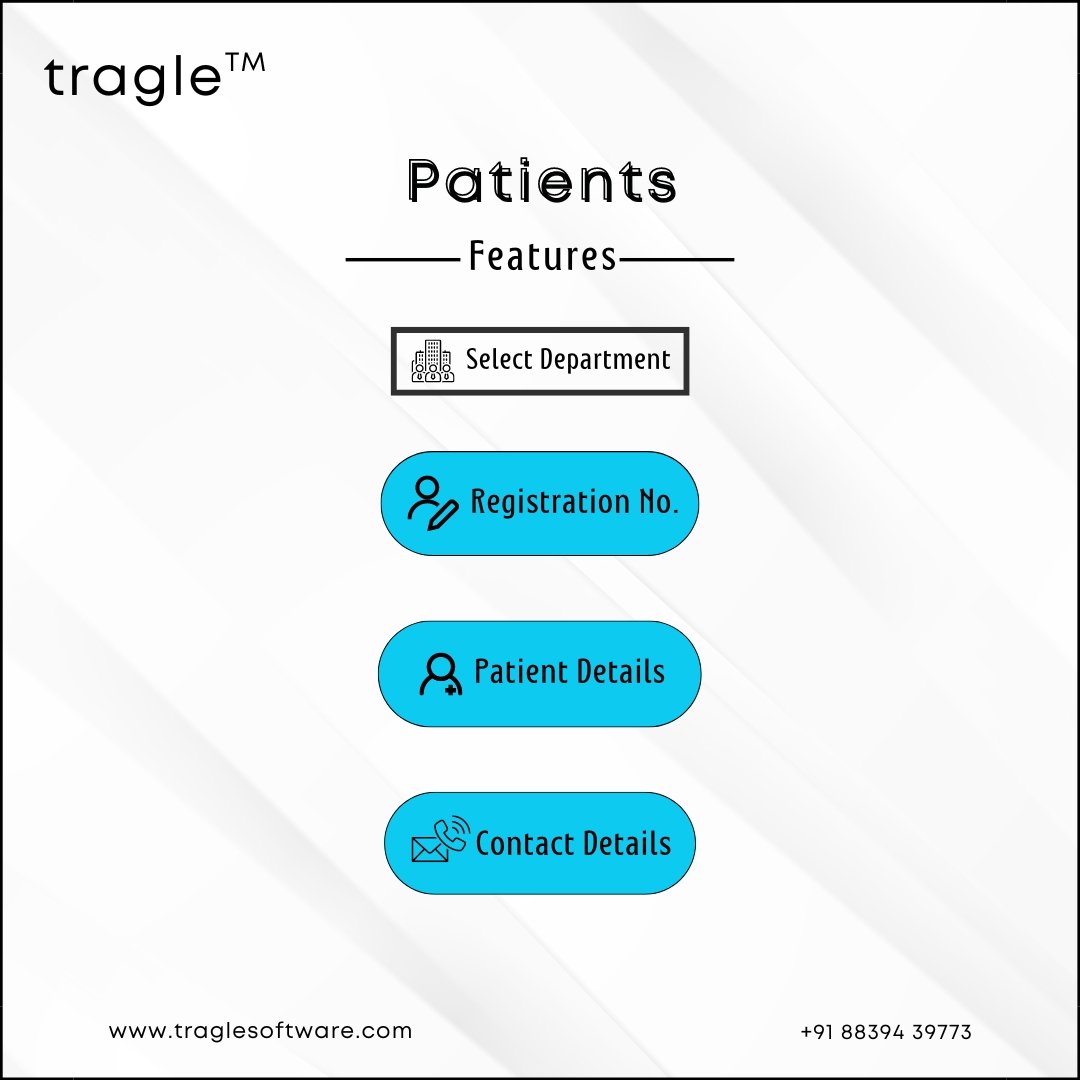
The "Patient section" in Path Lab CRM offers essential features such as a registration number, patient
details, contact information, and a print report option. This organized system ensures accurate record- keeping and easy access to patient reports, enhancing the overall management and service quality
The "Pending Reports" section in Path Lab CRM allows users to track incomplete reports by selecting the department and entering registration numbers and patient details. It includes a generate report option, ensuring timely completion and delivery of pending reports for efficient lab operations.