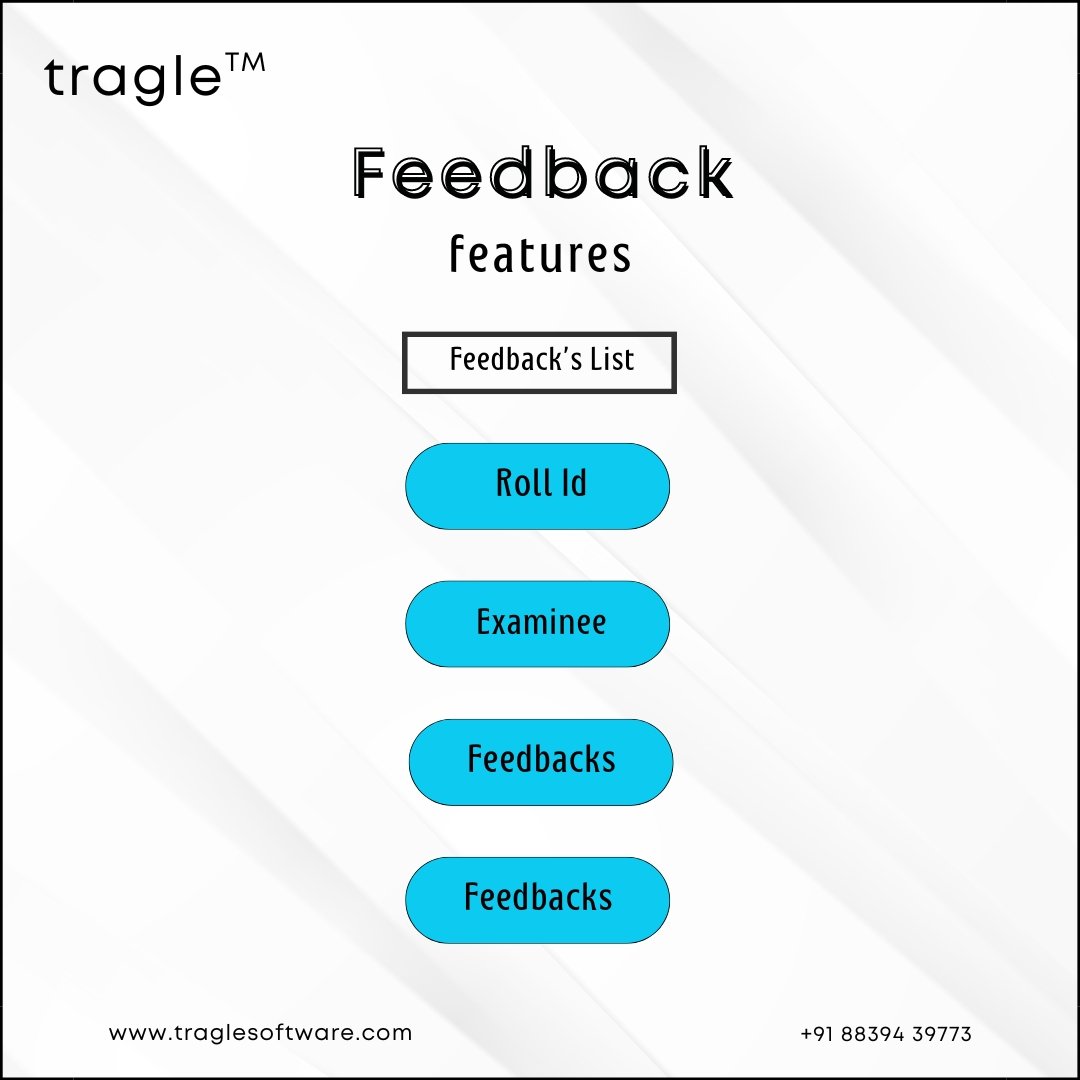.jpg)
.jpg)
The Online Examination System revolutionizes the way you take exams: it is secure, flexible, and efficient. It simplifies assessments through customizable formats and automated grading, saving a great deal of time and resources. Accessible from a variety of devices, it transcends geographic boundaries. Upgrade your testing with ease today!
The dashboard section provides a comprehensive overview of courses, examinations, students, examiners, and results by exam, along with rankings. It also displays insights into inquiries and feedback, enabling quick access to essential data and streamlining the management of the entire examination process.
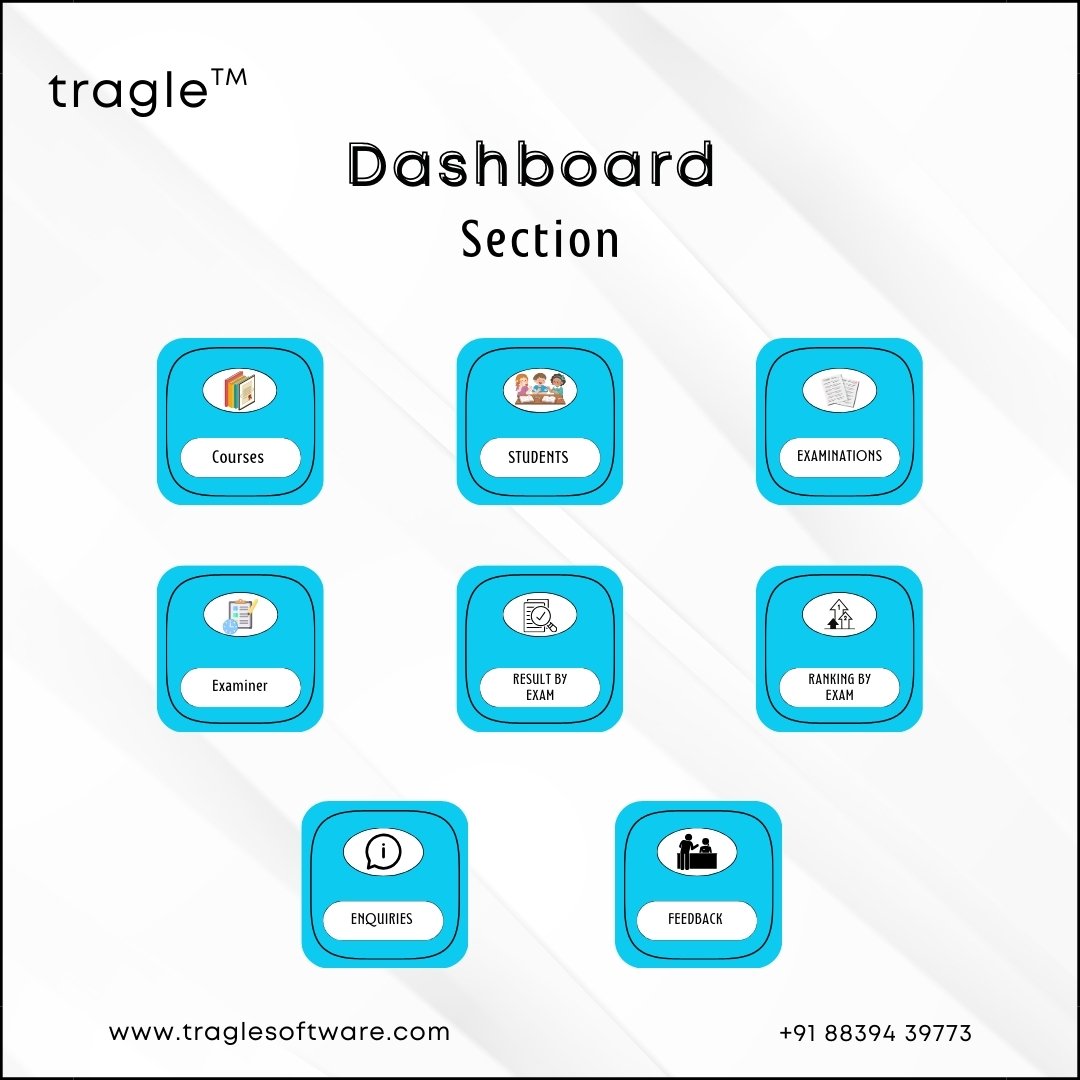
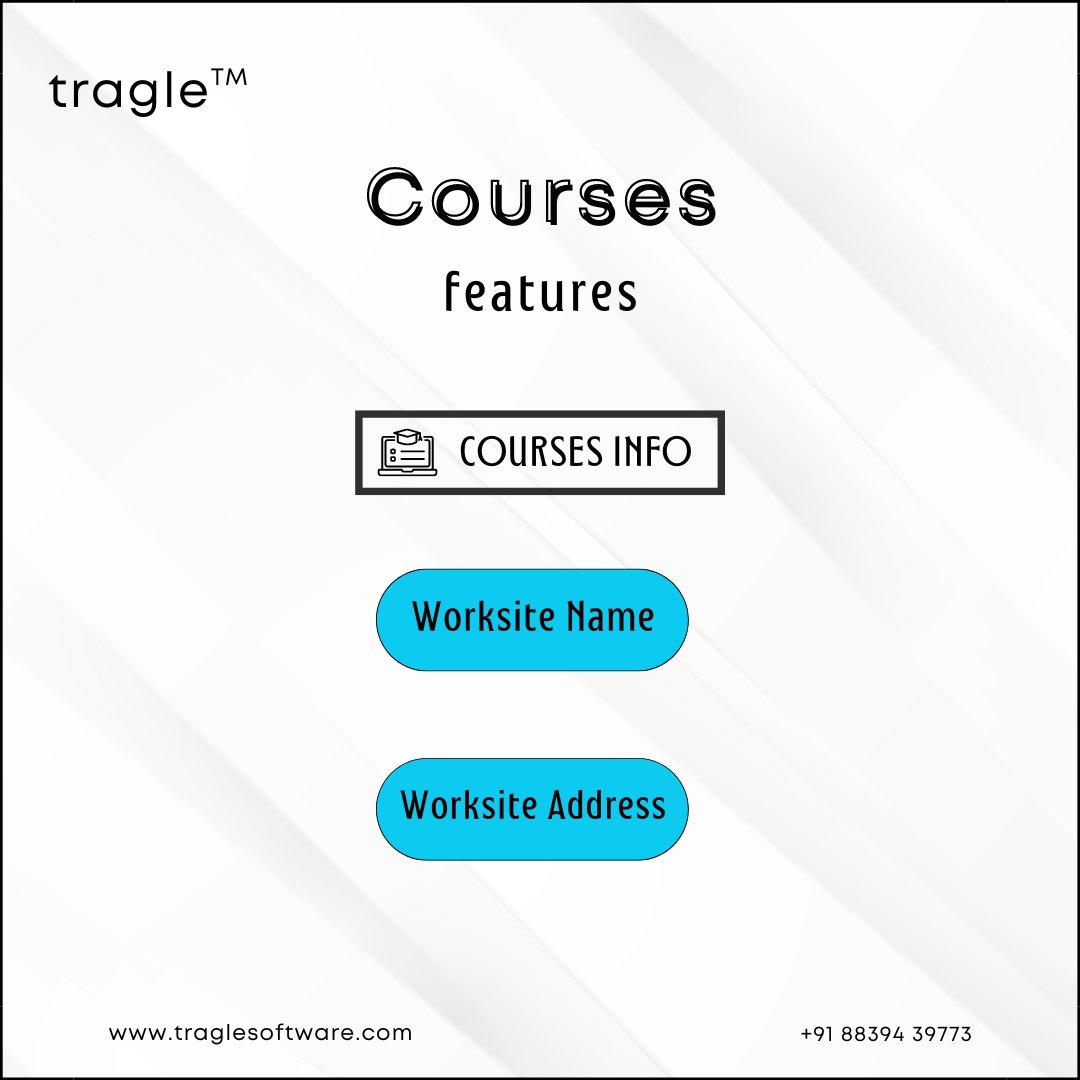
The Course Section features detailed information about each course, including the worksite name and address. This ensures that users can easily identify and locate the relevant sites where courses are
conducted, facilitating better organization and accessibility.
The Students Section provides a detailed view of student information, including their name, enrolledcourse, address, and user ID. It also includes an "Action" feature for managing and updating student
records efficiently
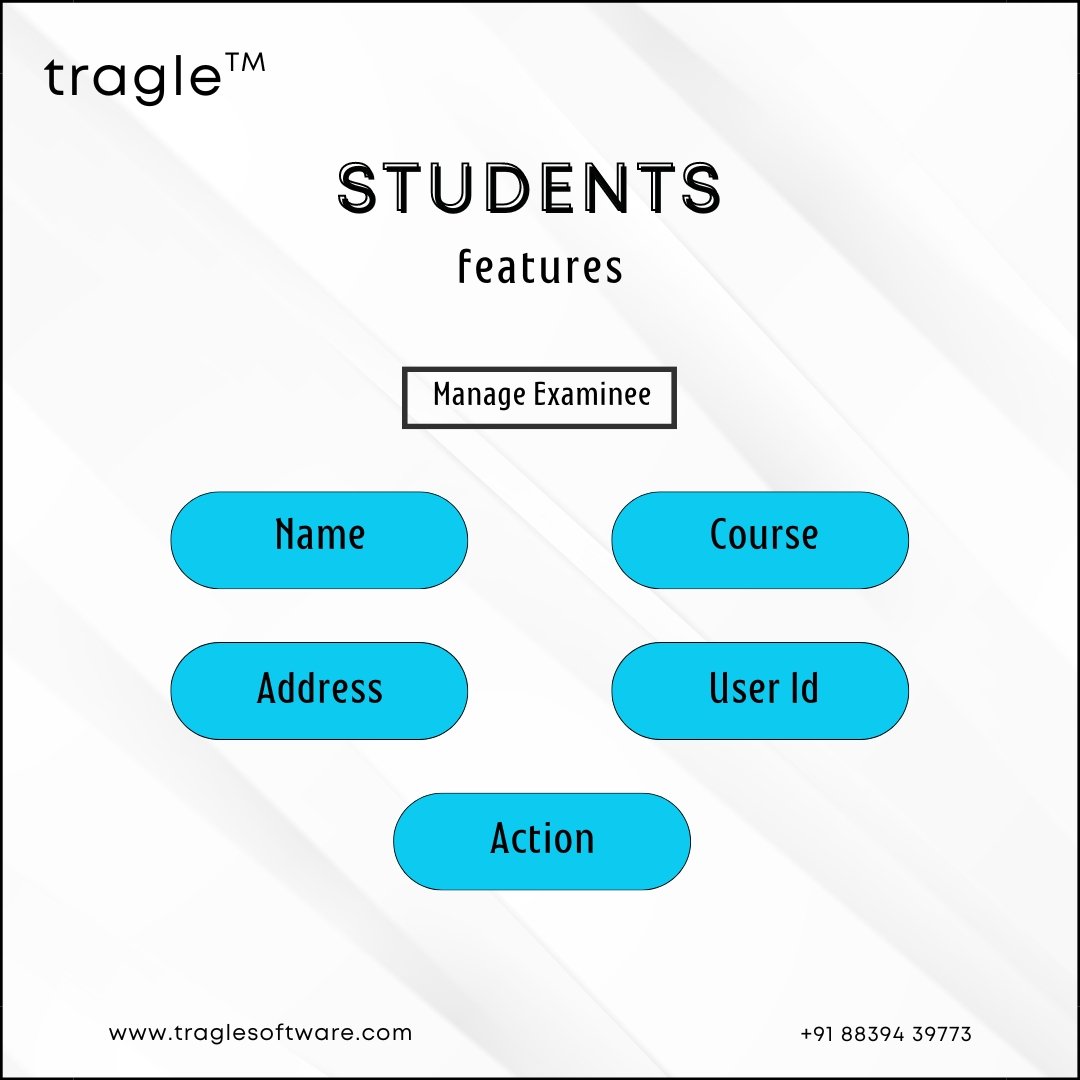
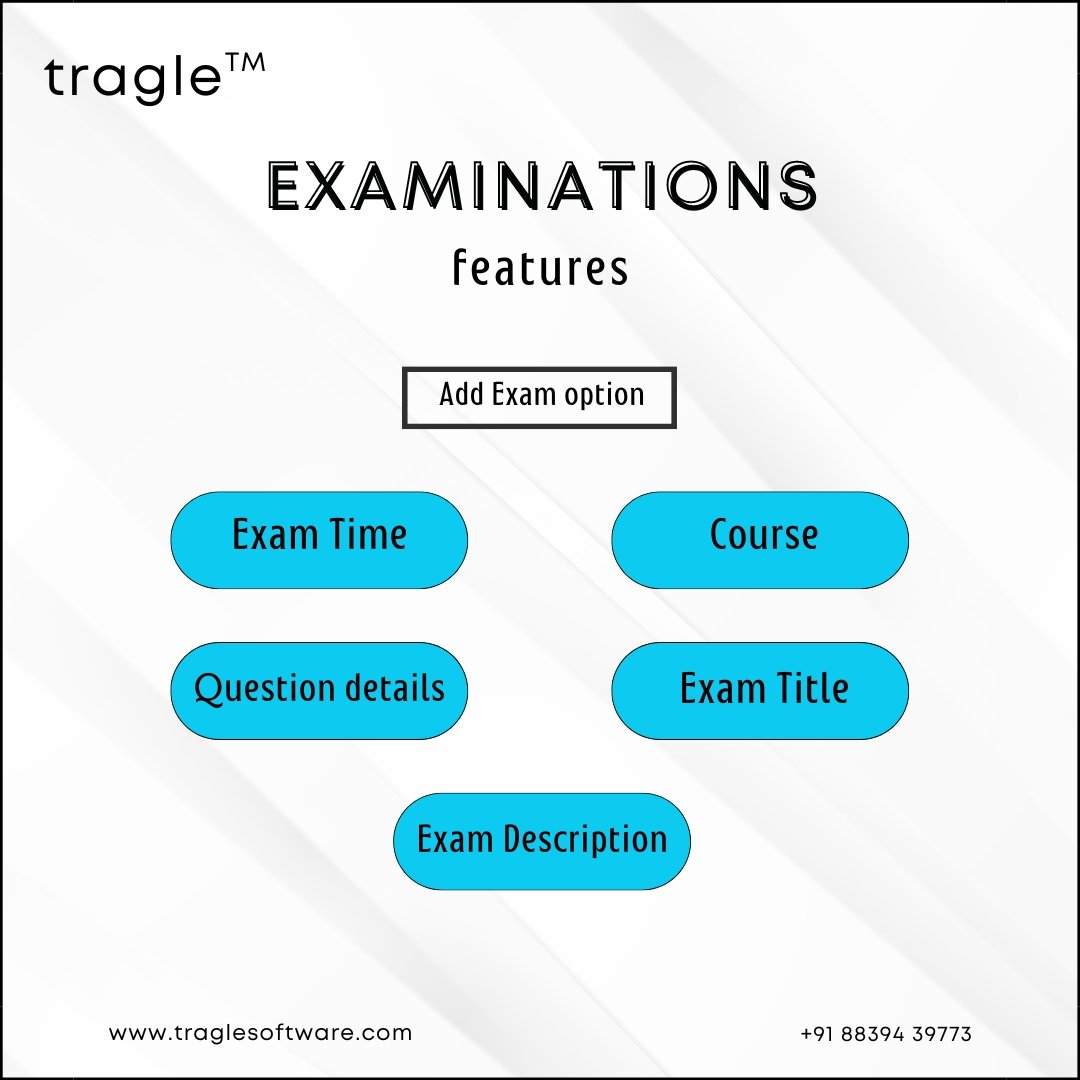
The Examinations Section offers a comprehensive overview of exam details, including examtime, associated course, and question specifics. It also provides the exam title and description, ensuringclear
and organized information for effective exam management and preparation.
The Examiner Section includes essential features such as user details, password management, and status updates. This allows for efficient administration of examiner profiles, ensuring secure access and real- time monitoring of their activity.
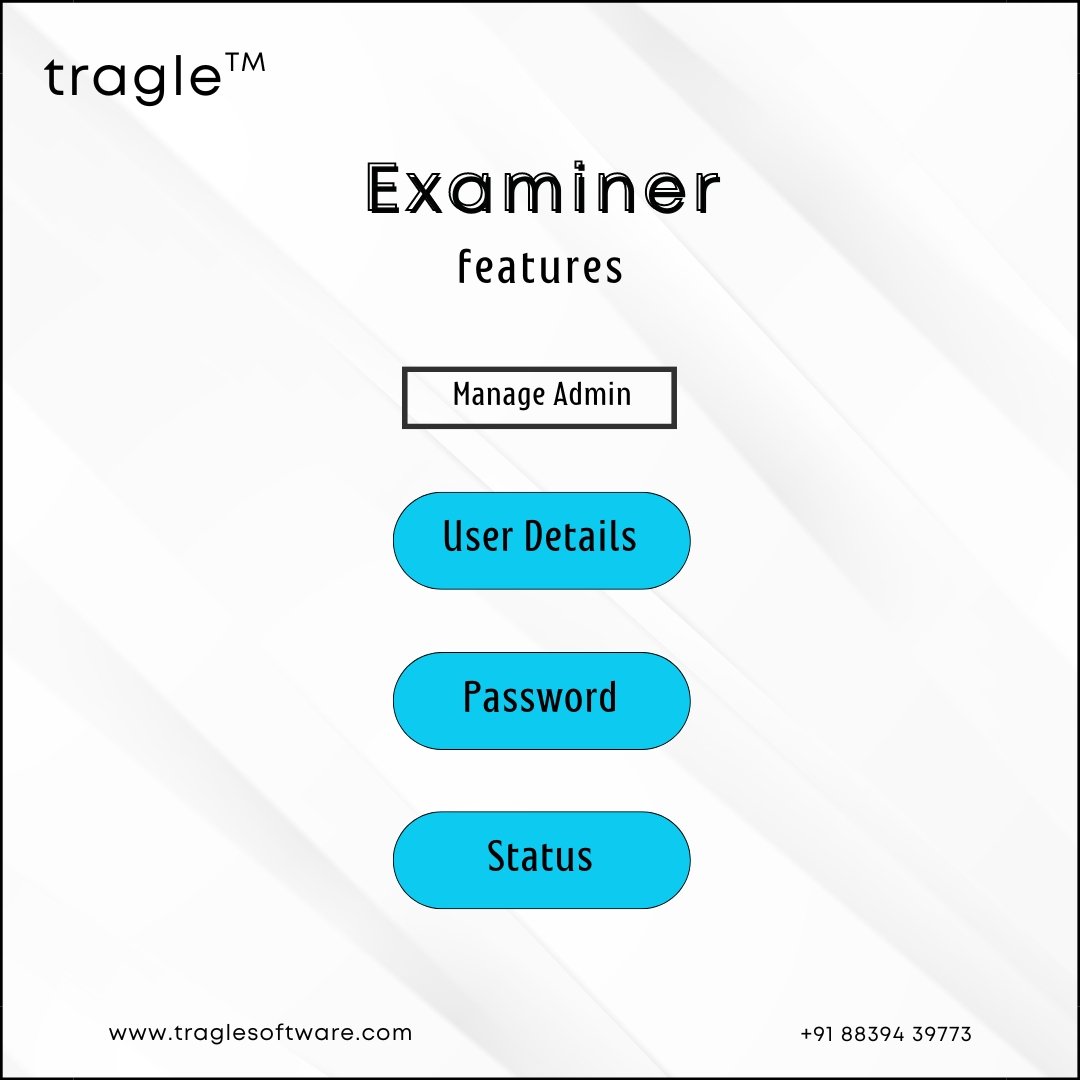
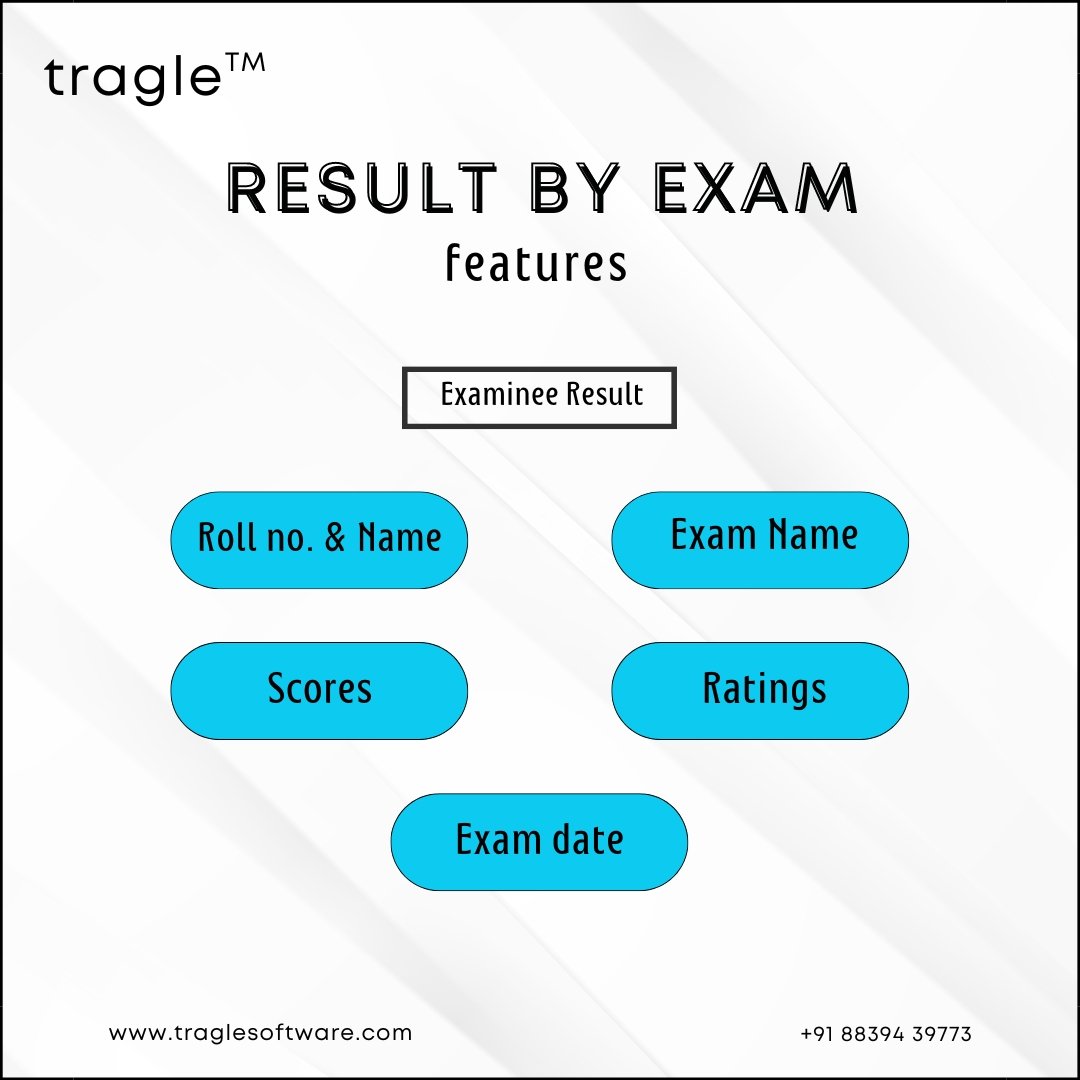
The Result by Exam Section displays detailed results, including roll number, name, exam name, scores, ratings, and exam date. This comprehensive view helps in analyzing performance and tracking results
effectively for each examination.
The Ranking by Exam Section highlights the exam title, provides a detailed description, and includes
action options for managing rankings. This feature helps in organizing and accessing the performance rankings of candidates efficiently.
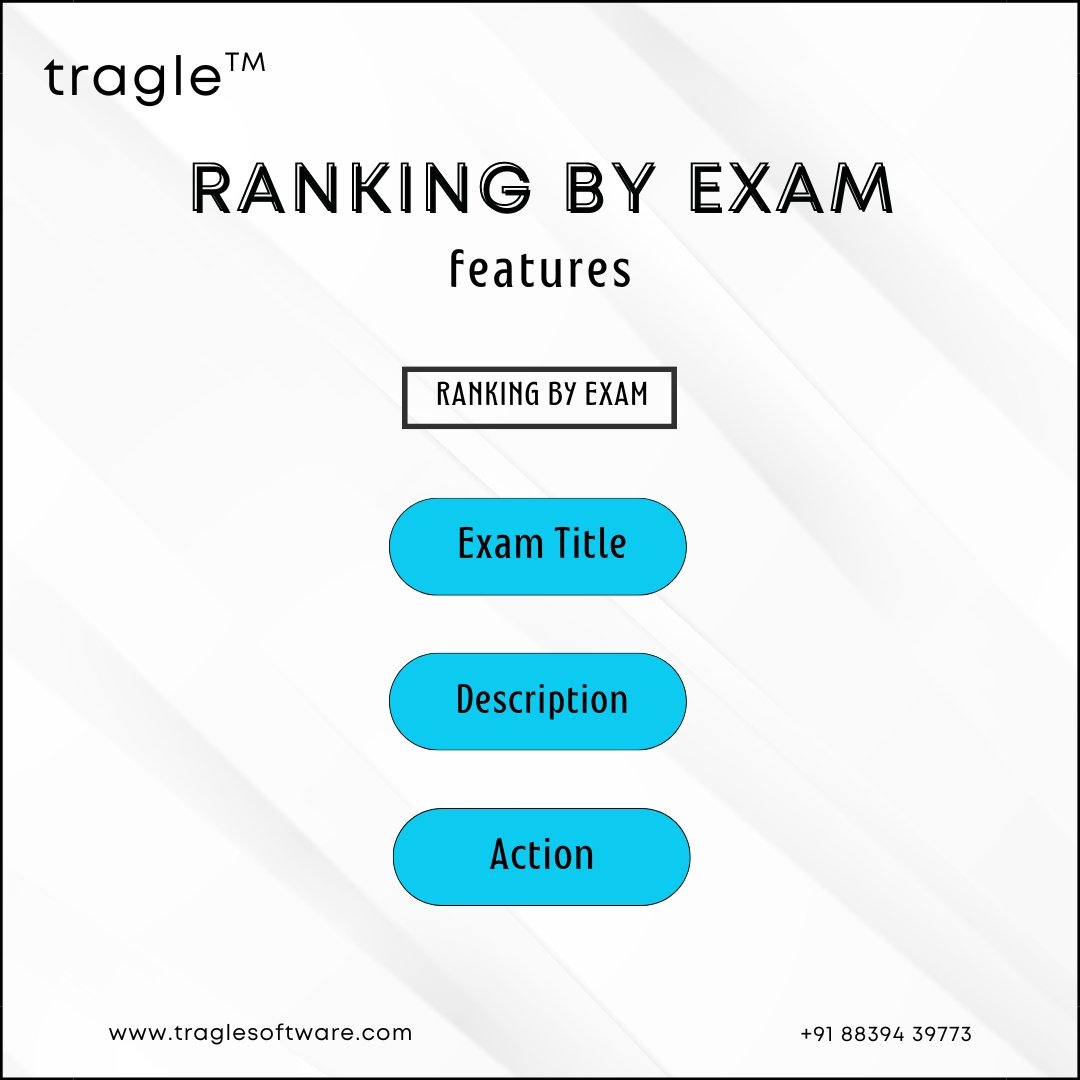
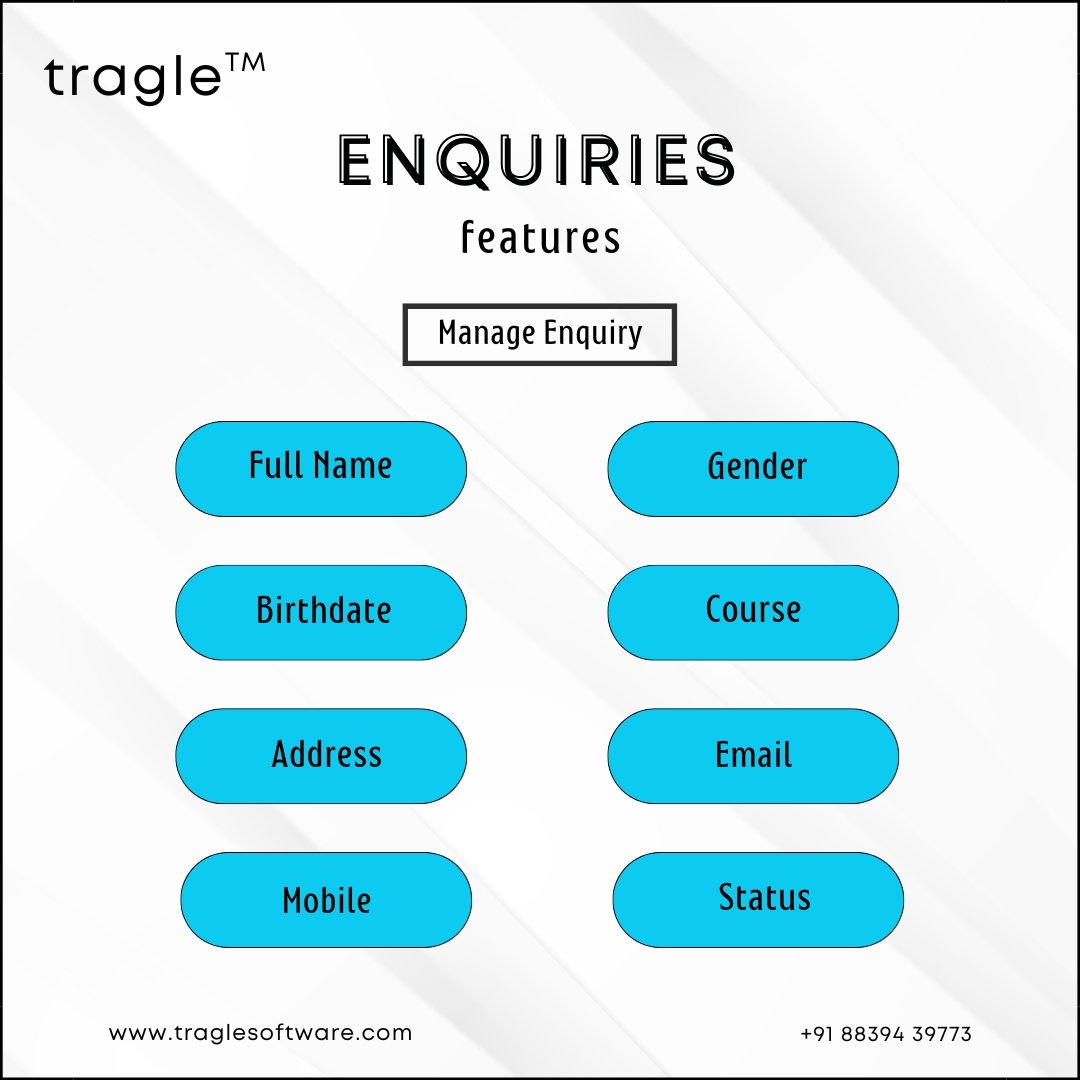
The Enquiries Section captures detailed information about each inquiry, including full name, gender, birthdate, course of interest, address, email, and mobile number. It also tracks the status of each inquiry, facilitating effective follow-up and management.
The Feedback Section provides insights into each student's performance through features like roll ID, examinee name, feedback details, and date of submission. This helps in tracking and reviewing feedback efficiently, ensuring timely responses and improvements.