.jpg)
.jpg)
Empower your educational institution with School CRM, the comprehensive solution designed to streamline administrative tasks and enhance communication between teachers, students, and parents. From attendance tracking to grade management, our School CRM simplifies day-to-day operations, allowing educators to focus on what matters most: teaching. With features like centralized student profiles and real-time messaging, our CRM fosters collaboration and engagement within the school community. Discover the future of school management with School CRM and unlock new possibilities for academic success
The “Student Panel Dashboard” is a comprehensive hub designed for students to access and manages
their school-related activities easily. It features sections for profile, attendance, homework, fees, circulars, calendar, communication, syllabus, timetable, performance, transport details, transport attendance, consent forms, events, ID cards, galleries, and the school website, providing a seamless and organizeduser experience.
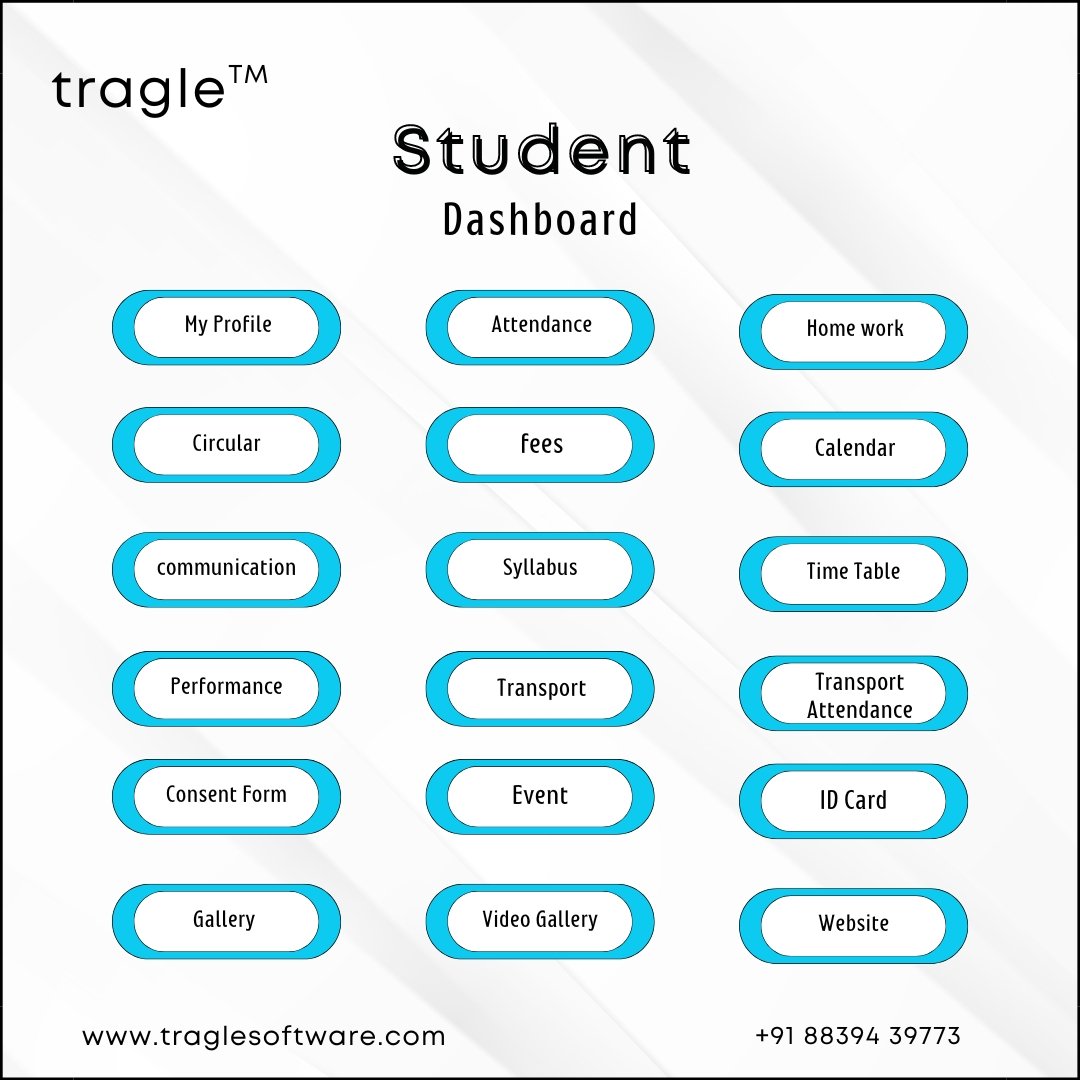
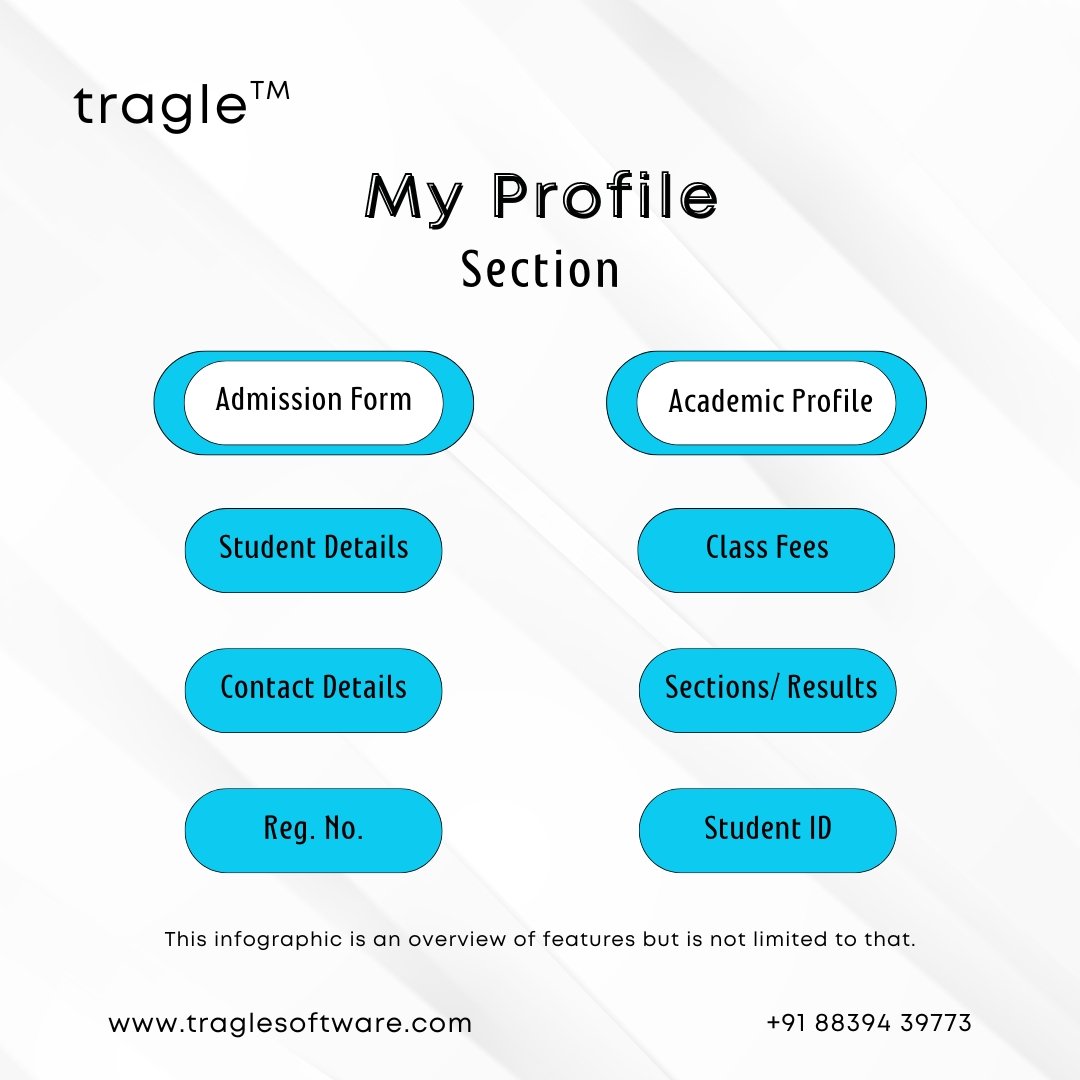
The “My Profile Section” of the Student Panel includes an Admission Form dashboard where admin can view and update their details, contact information, and registration number. Additionally, the Academic Profile dashboard provides a comprehensive overview of class fees, sections, student ID, and academic results.
The “Attendance Section” of the Student Panel features an Attendance Report dashboard that provides a clear overview of attendance records. This dashboard includes details such as dates and attendance abbreviations, allowing students and parents to easily track and understand attendance patterns.

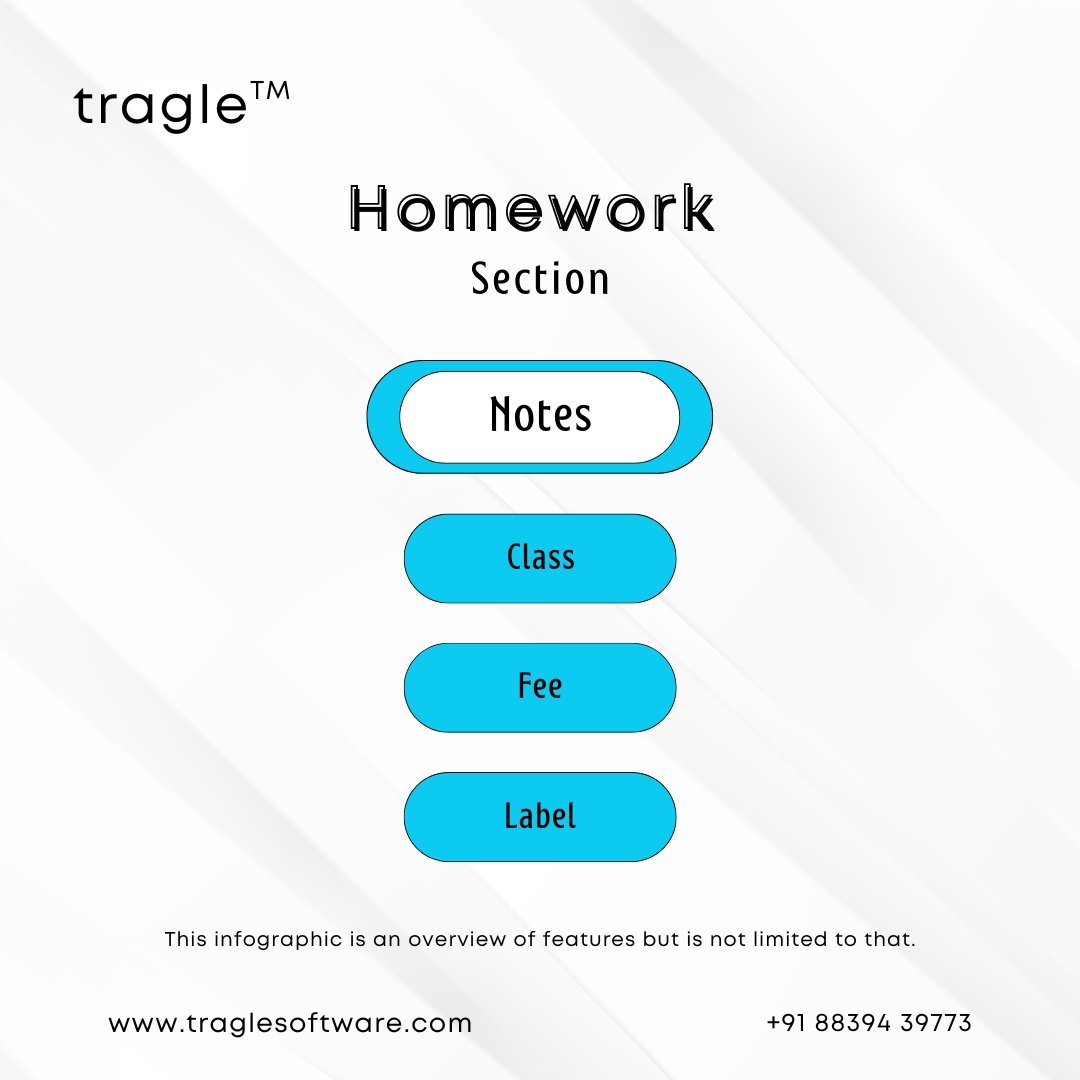
The “Homework Section” of the Student Panel includes a Homework Dashboard, where admin can assign assignments. This dashboard features options to filter by class, upload or download files, and view assignment labels, making it easy to stay organized and on top of school work.
The “Circular Section” of the Student Panel features a Circular News Dashboard, which provides astructured table listing dates and agendas. This allows students and parents to stay informed about
important school announcements and upcoming events.


The “Calendar Section” of the Student Panel offers a comprehensive view of all school-related activities,
including functions, holidays, and events. This organized calendar ensures students and parents caneasily keep track of important dates and plan accordingly
The “Communication Section” of the Student Panel includes dashboards for submitting and viewing student queries and feedback. The Student Queries/Feedback dashboard allows students to share their
concerns and suggestions, while the View Queries/Feedback dashboard provides a space for reviewing responses, ensuring effective and transparent communication.


The “Syllabus Section” of the Student Panel features a Syllabus Structure Dashboard. This dashboardprovides a detailed outline of the curriculum for each subject, enabling students to easily access andreview their course content and stay organized throughout the academic year.
The “Timetable Section” of the Student Panel features a Timetable Structure Dashboard. This dashboard provides a detailed schedule of classes, including periods, subjects, and timings, helping students
efficiently manage their daily academic activities and stay organized.

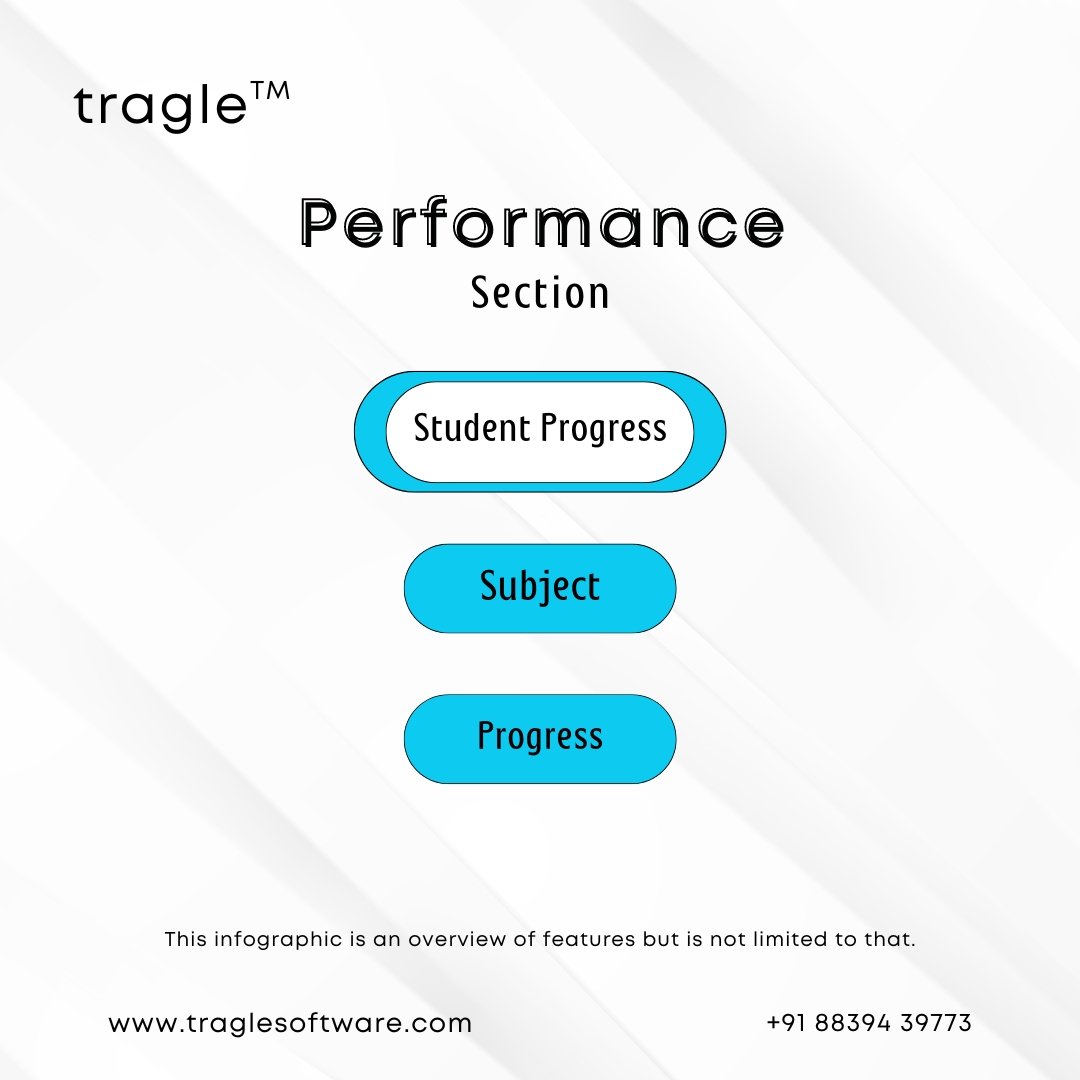
The “Performance Section” of the Student Panel includes a Student Progress Dashboard. This dashboard showcases progress in each subject, providing students with a clear and comprehensive overview of their
academic achievements and areas needing improvement.
The “Transport Details Section” of the Student Panel features a Transport Dashboard, which provides a detailed table displaying the students name, mobile number, school timing, vehicle number, class and address. This ensures students and parents have all the essential transport information readily available for safe and timely commuting.
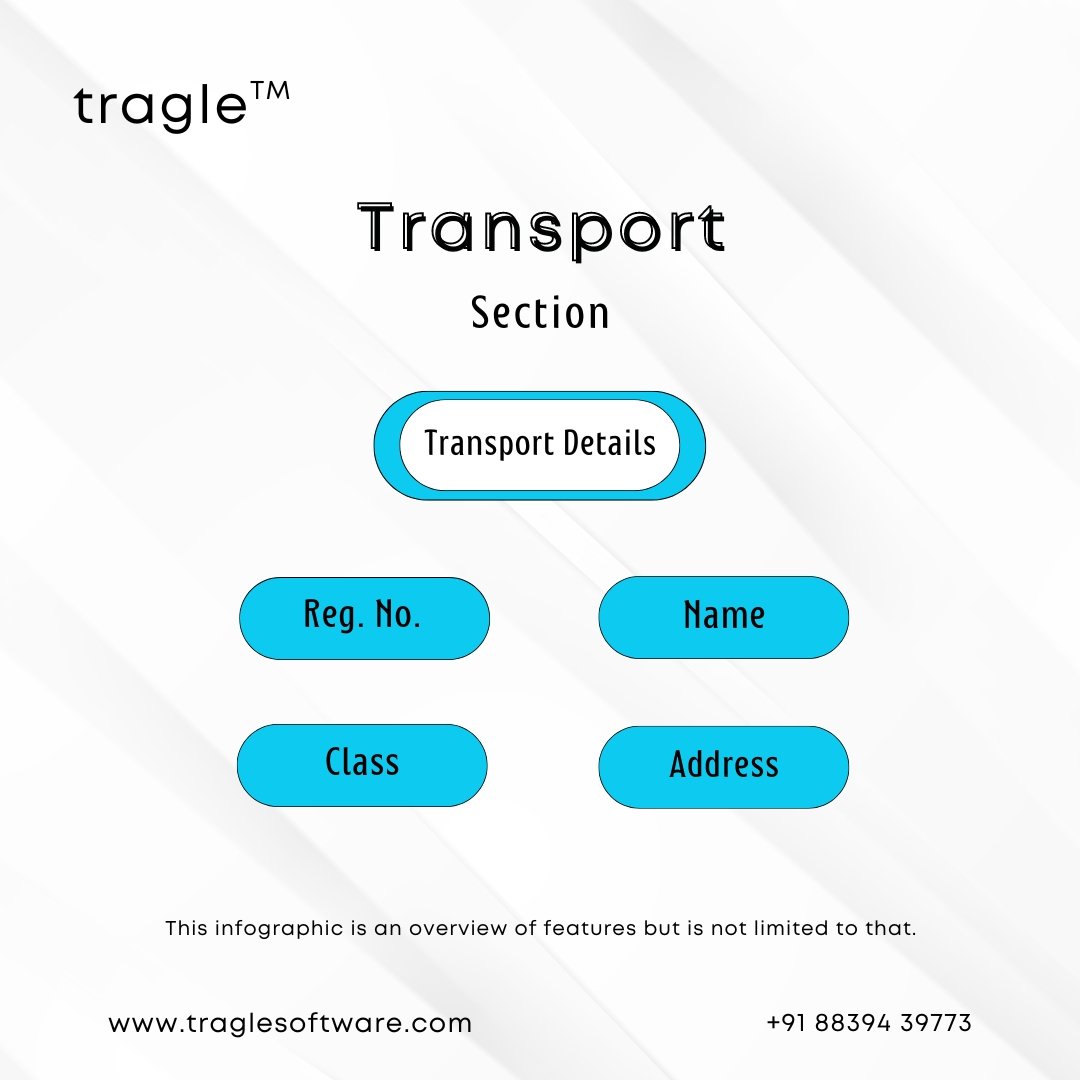
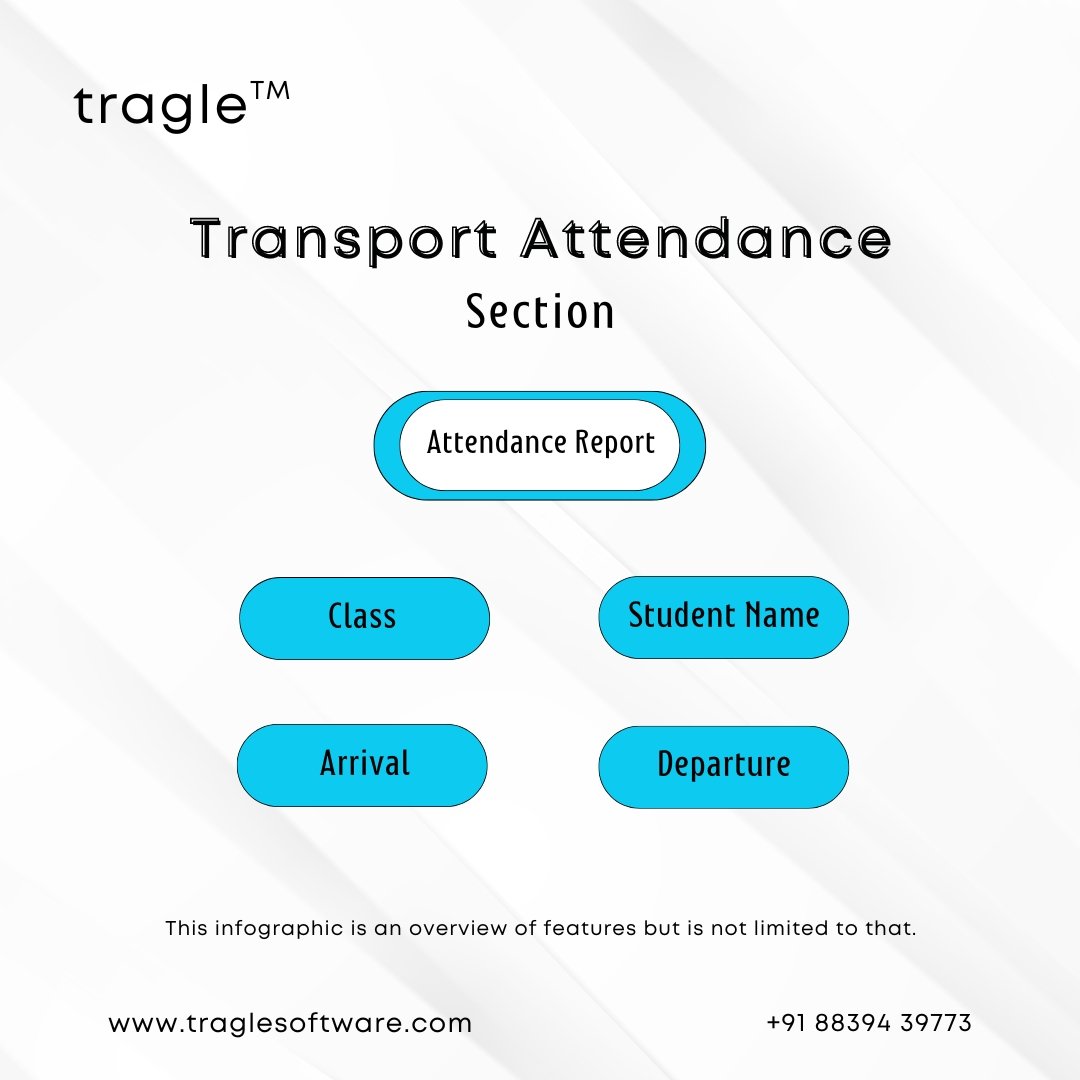
The “Transport Attendance Section” of the Student Panel features an Attendance Report Dashboard. This dashboard includes a table with the students name, class, arrival, and departure times, allowing for easy tracking of transport attendance and ensuring students safety and punctuality
The “Consent Form Section” of the Student Panel includes dashboards for applying for leave and
checking leave status. The Apply for Leave dashboard allows students to submit leave requests, while the Leave Status dashboard provides updates on the approval process, ensuring clear communication and record-keeping.


The “Event Section” of the Student Panel features an Upcoming Event Dashboard. This dashboard provides detailed information about events, including the date, event name, organizer, timing, venue, entry fee, and description, helping students and parents stay informed and plan for school events.
The “ID Card Section” of the Student Panel includes an ID card Dashboard where students can view and manage their ID card details. This dashboard typically displays student information such as name, registration number, class, and provides options for actions like printing or updating details, ensuring students have access to their identification information conveniently


The “Gallery Section” of the Student Panel features a Gallery Dashboard where admin can explore
various images and descriptions. This section showcases student activities, events, and achievements, providing a visual representation of school life and fostering community engagement and pride among students and parents.
The “Video Gallery Section” of the Student Panel offers a Video Dashboard showcasing event highlights and descriptions. This section allows students and parents to watch videos of school events, providing a dynamic and engaging way to relive memorable moments and stay connected with school activities.
